
Kali Linux can be installed on a Raspberry Pi 2 and earlier models such as the A or B+.
To get Kali running on a Raspberry Pi we need to download the image file and then burn it to a media such as a micro SD card or flash drive.
If you have never flashed a image file before it is a easy task to do.
An image file is a operating system that is pre-setup and simply needs to be copied to a bootable media.
Since the hardware on a Raspberry Pi 2 is already known there is no need to compile a kernel install drivers and so on.
An image file saves you the trouble of doing all that an simply need to be written to a SD card/Flash drive.
Steps to Installing Kali Linux on the Raspberry Pi
Step 1…
Download the correct Raspberry Pi image file from Kali Linux download section here. https://www.offensive-security.com/kali-linux-arm-images/
UPDATE: Kali has been updated to Kali 2.0. Some have had problems with Kali 2.0 so I have uploaded Kali 1.1 to 4shared which can be found here.
https://www.4shared.com/file/U1-TTKK0ba/kali-110-rpi2img.html
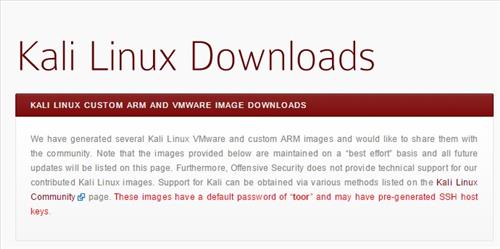
Be sure to get the correct image for your model since there are image files for model A, B+, and the Raspberry Pi 2.
Step 2…
Download Win32 Disk imager here. https://sourceforge.net/projects/win32diskimager/
Step 3…
Download 7-zip here.http://www.7-zip.org/
The image file will be in a .XZ file format that needs extracting. Most likely you don’t have the software to unzip a .XZ file.
Step 4…
Extract the Raspberry Pi Kali Linux image file.
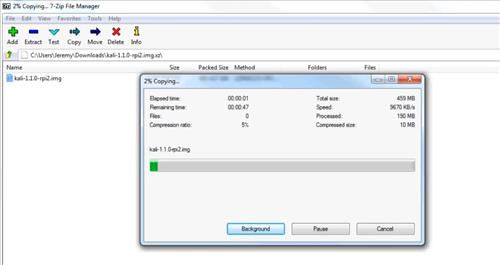
Step 5…
Run Win32 disk imager and load the image file into it. Select the right drive the SD Card/flash drive is on and click write.
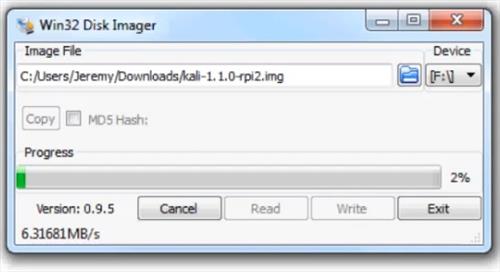
Step 6…
Insert the SD Card into the Raspberry Pi, power it up allowing Kali to boot and it will come up to a login screen.
The login is “root”
The password is “toor”
Type the command “startx” to run the GUI.
Swopped my Element14 for a RS board….cant seem to get Kali working on Pi 2…
Please tell im being daft…
HELP !!!
How to install Kali without screen ?
I use dd but how to do first connect (via SSH) ?
Flashing a Kali image to a SD-card or flash drive from a computer, booting the Raspi from it, and than SSH in is the best option.
Will be interested when a version for Raspberry pi 3 comes out !
Is there a way to make the RPI2 version work on a RPI3 ?
Please help me. I got the image installed , but there is no tools. How can I get tools installed
Sudo apt-get dist-upgrade
It looks like SSH-ing as root isn’t available anymore in Kali. Not a bad move for security, BTW.
And don’t forget to replace the default SSH host keys!
I’m ssh’ing in and when I log in I type root <–for username and toor <— for pass. It wont work!!!! it keeps saying access denied. how do I fix this
currenty typing on a raspberry pi 2 setup using this method. i used the Kali arm 2.0.1 img and it booted straight to x with no issues
do i need to expland the file system like i do with a fresh raspi setup? is this thing running in persistence mode? is it too late to encrypt my sd card? ive got alot of manual to read now
The RPI2 img (2.1) comes as a 7GB file, so you can expand if you want to use your entire µSD. Or you could create/mount others partitions if you prefer. Or even keep it this way if you don’t need all the additional space. Up to you(r usage).
This is a real install, not a live media, so yes, persistence is on.
The RPI images are already “installed” and I didn’t find the pre-encryption option anymore. I don’t have any clue at the moment. Let us know if you find something interesting?
i DID end up having trouble with the 2.0.1 img. Udating with sudo apt-get update && upgrade resulted in freezing. Had to wipe card and try again, made 3 attempts. now trying 2.1 img.
oops, didnt use sudo.
initial tests indicate the same problem with 2.1 img.
freezes during ‘apt-get upgrade’, seems to hang on reboot
Sorry for my English, I m french.
I can’t download the 2.0 kali image for my raspberry PI 2 B i received yesterday.
I tried to download from this site : http://images.kali.org/kali-2.0.1-rpi2.img.xz
but I don’t have any download starting, only a code pages without interrest……
Is anyone can give another working link?
Please help!
I seem to be running into an issue whenever I try to download the img it downloads a ‘setup.dmg’ instead. Is there a fix for this or another place I can download it?
I checked the download and it is a “rpi2.img.XZ” file. Be sure to use 7-Zip or similar when extracting as some un-zip utilities mess up .XZ files.
Is there a working image for the Pi Zero? Can someone post the upload link. I have try the latest Kali 2.0 image and it does not work.
I dont have a Pi Zero to try it but since it is close to the Raspberry Pi B+ 512 MB RAM a image file from it may work with the Zero until one is setup for download.
Hi there. My Raspberry Pi 2 just runs the booting Screen. Then It stops at the random: nonblocking pool initialized. Can you help me with this matter?????
I had the same problem, I was using winrar to Unzip,
Re-download the image
Unzip with 7zip
Write image with win32diskimager
using window 10, need some assistance from the gurus.
Hi,
I just installed the Kali 2.0.1 for Raspberry PI 2 on a micro SD card, using the former mentioned Rufus on Windows and it works like a charm \o/
I tried it before using a simple disk writer (Gnome Disk Immager) and that failed. The Raspberry PI 2B didn’t even booted from the micro SD card. Then I tried again with Rufus and it works.
HTH
With kind greetings,
Marti van Lin,
Maastricht – Netherlands –
Where can i download kali for raspberry 1.1.0? offensive-security.com offers only 2.1. Im looking for “kali-1.1.0-rpi2.img.xz”
I uploaded Kali 1.1 to 4shared here is the link http://www.4shared.com/file/U1-TTKK0ba/kali-110-rpi2img.html
I seem to be running into an issue whenever I go to that site, it downloads ‘setup.dmg’ not the Kali-Linux img. Am I doing something wrong? Is there another way I can get it?
I haven’t done this with Windows 8 but it will be the same unless win32 diskimager is not compatible. Also you may have a bad SD-card, Bad download, or bad SD-card writer.
Using windows 8.1. Followed directions to the letter but my computer won’t write the Kali image to SD card. Says write successful but nothing on card. Write block is off. Suggestions?
Mike
Hey Mike,
did you already tried to run win32 diskimager as admin?
Julian
Some SD cards have a physical lock on the side of them, make sure that that is in the unlocked position or you won’t be able to write to them. Also some SD cards can become faulty, I have had cards which would stop writing or reading before particularly the larger SD (such as those used in the earlier RPi models B+ and earlier). So if you’re at a loss as to why it isn’t working simply try a new SD card. SD Ultra microSD 8 or 16gb on amazon – preettty cheap, the older, larger ones are probably even cheaper. And then try a new card reader and then try a new computer.
Make sure you extract the file before writing it to your card.
What , if any , DE comes with the Raspberry Pi2 img? I am downloading it now. Will have it running in a couple of hours. Just wondering because of the talk in the documentation about a GUI.
I have a Pi2 and this should be a very good thing for it to be dedicated to.,
Thanks.
For the GUI type “startx” at the command line and it takes you to a Gnome desktop.
Hey Thanks for the tool
it worked. !!
Kali 2.0
Total Bull-Shit – like a lot of Linux software crap – it doesn’t work – even on something as standard as Raspberry PI 2 B+. Does anyone take this Linux crap seriously. Where the hell did 1.1.0 image go because 1.1.1 hangs. What a F*** waste of time this Linux crap usually turns out to be.
lol. worked for me, how about doing it right and not blaming your mistakes on the software.
I am a tool
@Software Professional
” I am a tool”
I’m not sure as to what that can mean but that probably is the problem: use the tool that is in your cranium and if you still cannot do it, then stay away from the Linux “crap”. Actually, the fewer people use it, the safer it will stay in the future.
I’m in no way a “professional” and I was able to install Kali on my Raspberry Pi. I would recommend you Offensive Security’ mantra: “Try harder!”
Part of the humanity is not ready for the enlightment of Linux… 😉
Wrong logic. Hypocrisy IS bred by a “survival of the fittest” mentality. Should there be limits to the latter, or not? Think about it. Then start helping your fellow man? Or not! Haha.
“I would recommend you Offensive Security’ mantra: “Try harder!”” – yes, this applies to the fuckwits who are IQ-laden and technically-over-literate (almost!) YET – can’t do Technical Authoring and WRITE the F’ing Manual so that noobs can READ The F’ing Manual!
Some of us aren’t teens supported by our parents and haven’t the time to “try harder”, simply because there’s only 24 hours in the day and things like eating and sleeping are NOT optional. We’ve already been through harder sh1t than most and bear the scars… Any human who artificially-cripples something so that DESERVING people cannot learn how to use it, is the enemy of ALL humanity and no better than the evil powers-that-be. Join the dots and think it through. Likely, they just want to sell the study guides and courses, of course. But some of us don’t have the money, either. Under ANY circumstances. Why would we be using a low-powered device to run a CPU-benefitting Linux distro like Kali, if so?! 😉
Even trying to find a simple grid list of WiFi dongles that support Packet Injection and have reliable hardware chipsets and otherwise good performance, so I could make a shortlist, is an UTTER CHORE. People have written many sites on this subject, but if I can’t find the link to the site in 5 minutes, with my speed of typing and researching, OR if I find what should be the right site, but the information is so woefully presented that it’s ridiculous to try to digest it (no, my reading speed is NOT below average…) then fuck the people who’re pretending to do a job, and instead just wasting others’ time. Better to save the time, earn some money with it, then pay someone who can write / present information to do it right. For the benefit of everyone – with less/equal effort than is currently used by the original individual.
Linux is rife with this.
Also, kudos to those who can present information – * without * using a Youtube video (a modern disease when it comes to it being the wrong format for that information – highly inefficient versus READING FAST WITH DIAGRAMS, for example). Respect and credit where it is due, too. Not just moaning. But damn, there are some crack-addled muppets out there thinking things half-through at best… or I’m missing something here?
“Software Professional”
well i’m a Software Noob with bits and pieces of scripts from around the web and I managed to do it.. then install a pitft… took me 6 hours to finish it off tho :p
I should also mention I have very little linux experience.
just patience… and desire.
@”Software Professional”
You really know how to piss-off the very people that might have helped you otherwise. Next time, rather than berating something when you don’t understand how it works, just ask someone for help.
Unlike Microsoft & Apple’s operating systems, we (the Linux Community) have put a ton of work into our favorite operating system –not for the sake of profit, but for the sake of making good software that works. If you find something not working as expected, 99 time out of 100, you can find either another experienced user to assist you, or the creator of the software, themselves.
But, I’ll warn you in advance… if you take the same attitude with them that you did with your initial post here, you’ll be met with nothing but hostility. Dump the attitude, and RTFM.
Hey, you’re right – up to a certain point. After that, you’re ignoring that to RTFM, noobs have to be able to even FIND a READABLE MANUAL. Most of the time, there aren’t any. What there is, is piss-poorly-written, inpenetrable jargon-fests (and I mean jargon to the eyes of the IT-literate, not the IT-illiterate person). Since the skill-set of the writer is NOT writing, but coding or hacking or whatever. Then you have the related culture of “haha it’s hard, we enjoy the egotism of being 1337” or some b.s. Backwards, power-loving mentality, no better than all our enemies in the powers-that-be camp. People are IQ-heavy but pretty stupid in some ways, sometimes… Peace.
Software professional my ass.. you realize a large portion of servers all over the world including fortune 500 and government are linux right? that’s right, that shitty free linux.