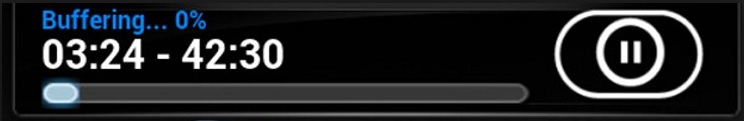
Many users of Kodi find that their router is not up-to-date enough to transfer the large amount of data that Kodi needs to stream content.
The question of “What is the best router for Kodi?” is being asked in many forums as Kodi users look to speed up their Kodi machines WiFi.
One size router will not fit ever scenario since price, network and other variables will not be the same for everyone.
Why Do Kodi Add-ons Buffer and Kick Connections? Read Here
The New Dual Band Routers and the 802.11ac Protocol
Since WiFi has been introduced in the 90s it has mainly run in the 2.4 GHz wireless range.
This worked fine until WiFi became wide spread and the 2.4 GHz range became filled up with wireless signals.
Every time two signals collide and don’t reach their destination the router must resend that packet which slows down the entire network.
To solve this problem the 5 GHz range has been introduced to open more space for signals to be sent.
Most new routers now can send a signal in the 5 GHz range and the 2.4 GHz range. These routers are called dual band.
A new much faster protocol was added to the 5 GHz range called 802.11ac which theoretically have a transfer speed up to one Gigabit.
Most routers never reach those speeds in reality.
Kodi Box WiFi Hardware
The WiFi adapter built into the Kodi box being used to run Kodi also matters since even the fastest router will default to the slowest speed.
If the Kodi box being used has 802.11n WiFi card than it will only be able to reach a max speed of 300 MBps, 802.11g can only run at 50 Mbps.
To use the new 5 GHz 802.11ac routers the Kodi box must have a 5 GHz 802.11ac WiFi card.
Depending on the hardware used to run Kodi the WiFi card maybe upgradable.
For example a PC based Kodi box can simply buy a 802.11ac USB dongle such as the Alfa AWUS036AC.
Hopefully your Kodi machine has a 802.11ac 5 GHz wireless card built in, if so than buying a router with the same capabilities will drastically improve your WiFi video streaming.