UPDATE: Tempest Is Unavailable for Kodi 19 Matrix
Tempest is a Kodi video add-on from the Tempest Repository that has movies and TV shows.
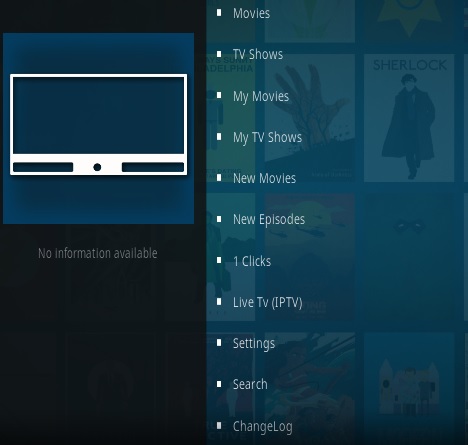
The main menu has sections for Movies, TV Shows, New Movies, New Episodes, 1-Clicks, Live TV (IPTV), and more along with many subsections.
Tempest currently only works with the older Kodi 18 Leia and does not work with the new Matrix.
*WirelesSHack.org has No affiliation with Kodi, any Addons, Repos, or Builds. WirelesSHack.org is a news and informational site which does not support or condone copyright infringement. Kodi should only be used with content that is bought and owned personally or is in the public domain.
Location
Name: Tempest Repository
URL: https://tempest0580.github.io/
How To Install Tempest Kodi Add-on
- At the top left click the System Settings Icon
- Click File Manager
- On the left click Add Source
- Click where it says NONE
- Type in the URL: https://tempest0580.github.io/ and click OK
- In the next box down name it Tempest and click OK
- Double check everything is correct and click OK
- Go back to the main menu and click Add-ons
- Click the Add-on Package Installer Icon at the top left
- Click Install from zip file
- A box will pop open select Tempest
- Click repository.tempest-0.0.5.zip
- Wait for the Repository to download and popup at the top right and say Tempest Repo Installed
- Click Install from repository
- Click Tempest Repo
- Video Add-ons
- Click Tempest
- Click Install
- A box will popup showing all the dependencies and add-ons that will be install Click OK

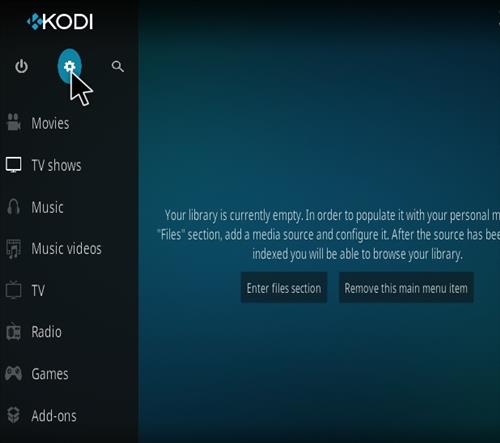

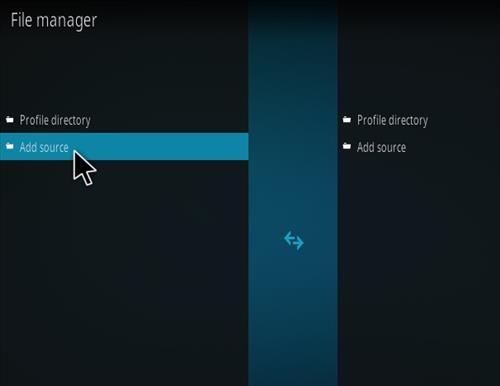
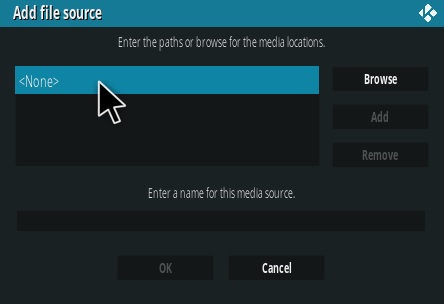
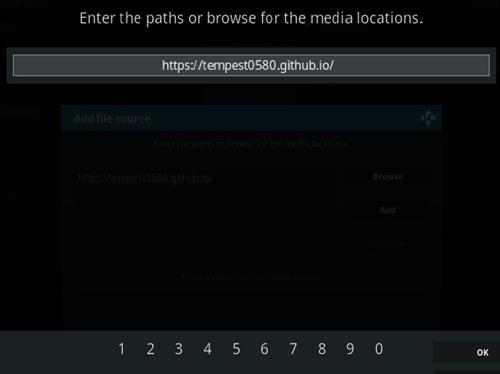

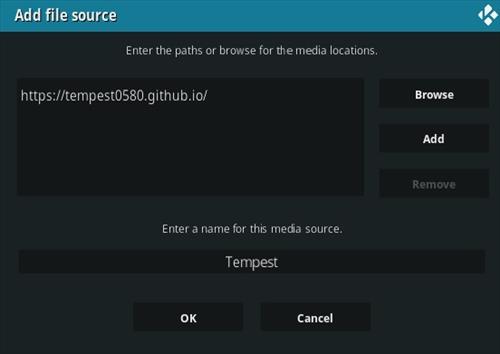



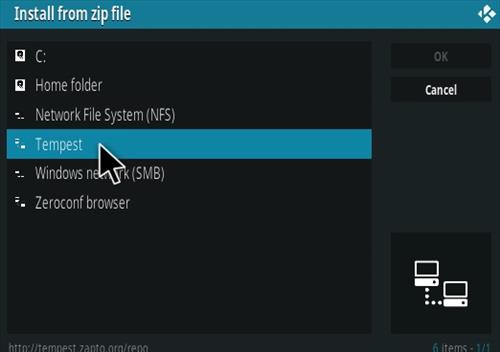
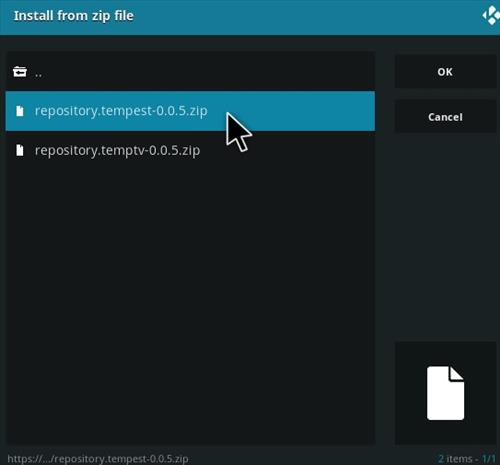
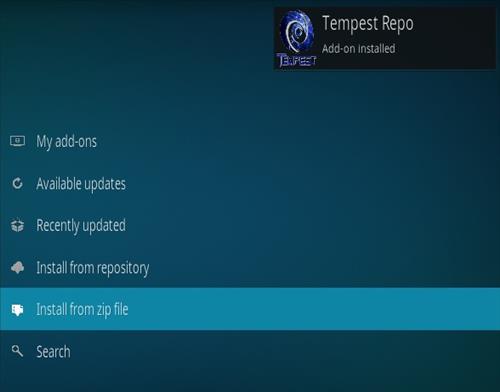


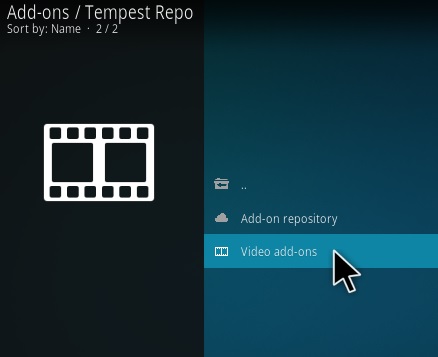


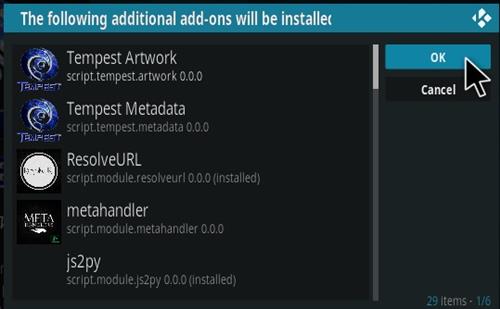
Tempest used to be my favorite. I wish they’d make it compatible with Kodi 19.
foreign channels* (not foreign languages)
Foreign languages section doesn’t work?
i’ve just tested and nothing happens when i select live tv, foreign languages
Sadly, can’t get it to work with Kodi 19.0.
Yes, since my Sony auto updated Kodi it deleted Tempest!
Looking for the latest Tempest link.
Anyone else have trouble with Tempest hanging up when you look for links most of the time? A lot of times it just hangs, and clicking cancel doesn’t do anything. The only way is to go in task manager and end the Kodi process and reload it. Tempest has been my favorite for a long time, but I’m using The Crew mostly now because it doesn’t have that problem. I’ve deleted all the cache and unnecessary files and Tempest still hangs.
Same for me. I used the Fresh Start plugin, added it back in and now it is working again.
Yes I have also had this problem
Hi Guys
Unable to load Tempest, the following message received: Script.modul.idna v2.6 could not be satisfied.
Any suggestions please.
Ken
Thanks a lot for your efforts, you are go to first
the dependancy on script module pytz ver 2014.2 could not be satisfied.
Great add on that should be in the top #1 best
Can’t get it to work
Great instructions, easy to follow. good job!
Thank you for the step by step instructions
Perfect! This works perfect! Thank you!!
tempest live tv section ustvgo says vpn locked when you click a channel whats up with that. any help greatly apprec thank you.
resolveurl dependencies is not working and says failed.
Any help please update! Thanks.
Try to install the dependencies from the event log by clicking each failed one and install. You may need a fresh install of Kodi.
Now that they fixed Tempest it installs URLreslver which installs Indio. Indio uninstalls The Crew so you can not have both apps.
Tempest does not have anything to do with Indigo and does not install it.
They have fixed it so now you are right. The first day of the new update they did install URLresolver it even had a picture of it instructions above under dependencies. Glad they took it back out.
you need to install (F*ck Indigo) located Crew repo under program addons.
you can unistal indigo
I’m trying to install tempest but is always come up with the message could not connect to the Repository someone with the same issue.
same here, upgraded to 18.8, re-installed the addons, but Tempest gives the same error.
could not connect to the repository
Yes. The same here. Not working on the new kodi version….
Tempest is working but it will install Indio which will uninstall the Crew. Screw Indio and Tempest.
Tempest does not have anything to do with Indigo and does not install it.
Tempest was working great until like a couple weeks ago. Now it’s finding barely anything. Is anyone else having this problem?
Yes not many links now.
am the same was finding everthing last night now its not finding much
yes …. ive deleted the addon …. my goto is now numbers
I don’t consider Tempest to be a “working” add-on………………..will not load……….failing to load a dependency.
Failure to install dependency is a common problem with Kodi, it needs the old data cleared out. Kodi needs a clean fresh start install.
Maybe turn off third party security software like Malwarebytes. That’s all it took for me. I finally noticed from the corner of my eye a brief notification from Malwarebytes that it blocked something just before the dependency error came up.
So… I Alt-Tab’d to my desktop and quit Malwarebytes from my “mini menu” next to the time in the bottom right of the desktop. Then back in Kodi, I back tracked from the failure point of the Kodi setup just to the point of “Install from Repository” and away it went.
So if you already got as far as a dependency error you should be able to skip ahead to “Install from Repository”.
After that I quickly chose language and location and I’m in the listings for content now.
Hello,
I tried to install Tempest numerous times and the installation always fails. Below are the remarks that I receive. Any help will be greatly appreciated.
Thanks,
Jim
pytz installation failed
tzlocal failed to install a dependency
js2py failed to install a dependency
Tempest failed to install a dependency
Install the dependencies manually, from anther repository, or from a clean Kodi install.
I have the same problem too
I hope this one stays around. It’s one of the best for live TV.
Can’t get Trakt to work.
How do you enable the adults only in the live tv section? I don’t see any options in settings.
Estou com o mesmo problema. Manda-me ir para Settings e já percorri aquilo tudo e não consigo ver como fazer.
After updating my YouTube API keys, YouTube started working again in Kodi, but why are the trailers still not working? They will play from the Kodi library but will not from 3rd party addons like The Crew, Numbers, Tempest, etc. Any suggestions?
Tested on Firestick and computer, even completely uninstalled Kodi. I’m beginning to think we can’t play trailers anymore, at least not from 3rd party addons.
No matter if i use Tempest, Exodus, Exodus Redux or even The Crew, i can pull up the names of TV shows but any TV show i click on, no seasons load up. just has a loading circle and then nothing happens. strange its happening for me in all addons. any thoughts? thanks.
I got it to go one step farther… It brought up the season list and then the Episode list… But would not do anything when clicking on the total of the episode.
Just installed the addon but no way to have this done. What happened with this addon ?
Your device isn’t up to date, it doesn’t have anything to do with the apps themselves. Try updating your device or getting the newest version. The apps may not be supported.
try pulling the power cord out and let it power up again worked for me.