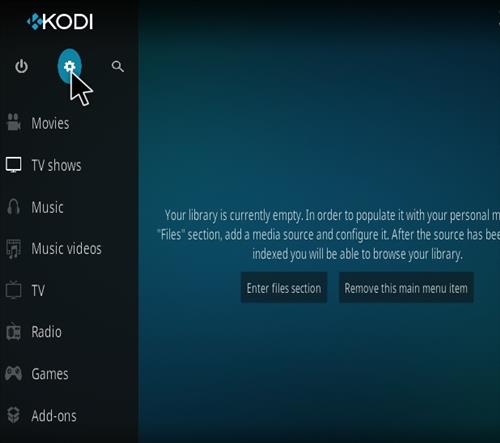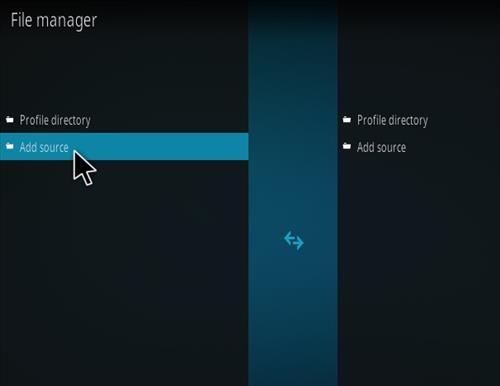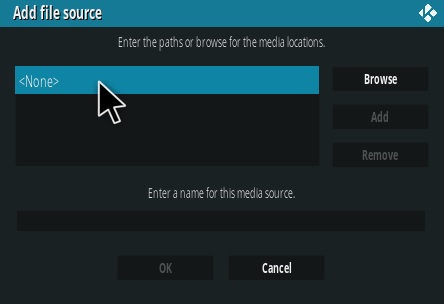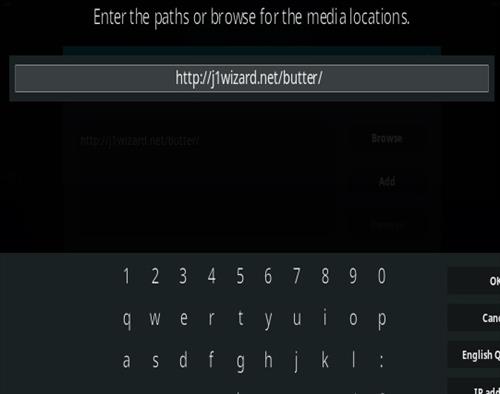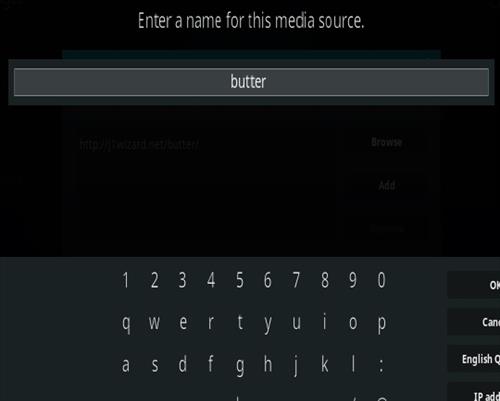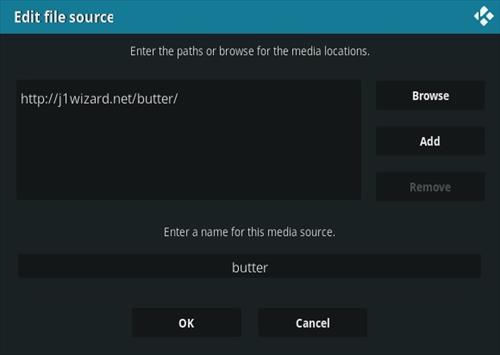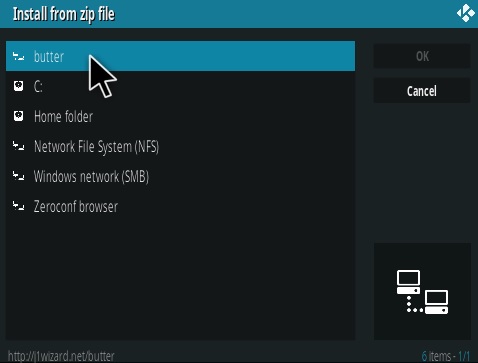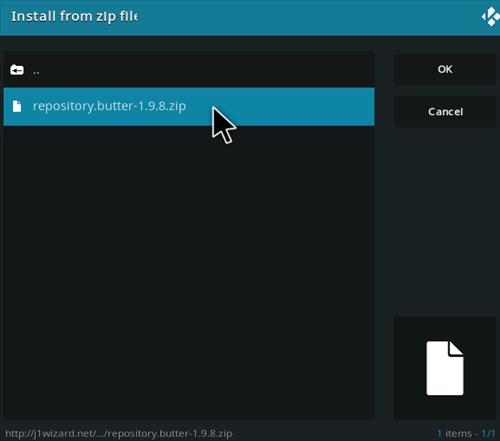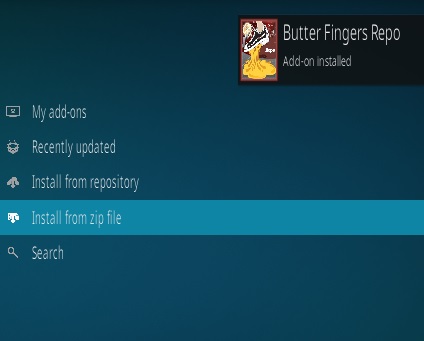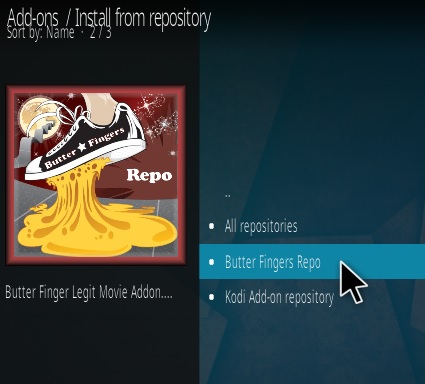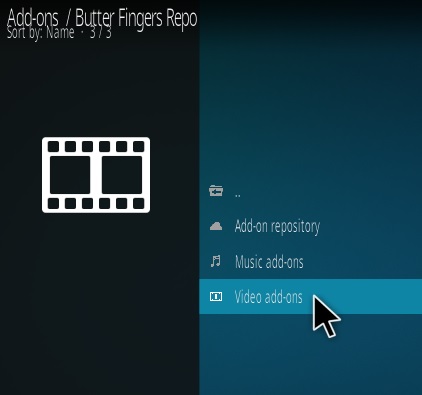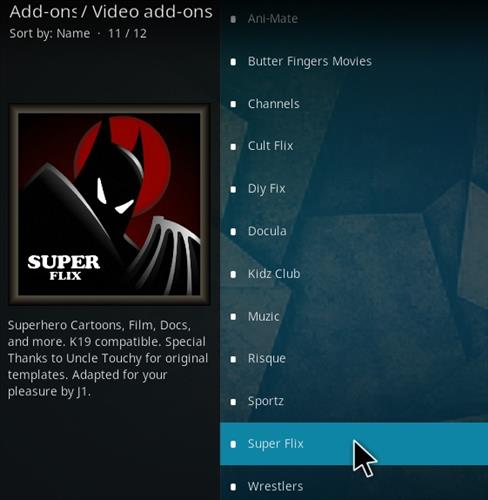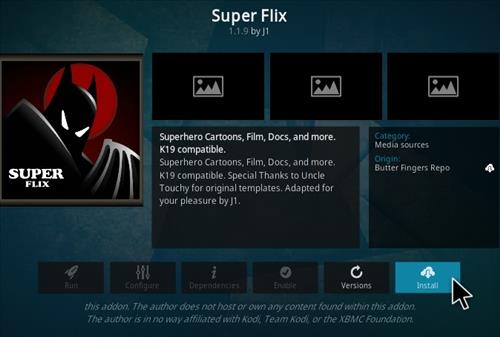Super Flix is a Kodi animation add-on from Butter Fingers Repository that is all about Superheroes.

Sections include Marvel, DC, More Supers, Super Channels, Other Superheroes, Super Documentary, Super Fan Films, Classic, Super Serials, and PJ Mask Cartoons.
Super Flix uses YouTube for streams which needs an API key to be created to work.
Location
Name: Butter Fingers Repository
URL: http://j1wizard.net/butter/
StepsTo Install Super Flix Kodi Addon
- At the top left click the System Settings Gear Icon
- Click File Manager
- On the left click Add Source
- Click where it says NONE
- Type in the URL: http://j1wizard.net/butter/
- In the next box down name it butter and click OK
- Double check everything is correct and click OK
- Go back to the main menu and click Add-ons
- Click the Add-on Package Installer Icon at the top left
- Click Install from zip file
- A box will pop open select butter
- Click repository.butter-1.9.8.zip (If there is a new version install it)
- Wait for the Repository to download and popup at the top right and say Repo Installed
- Click Install from repository
- Click Butter Fingers Repo
- Video Add-ons
- Click Super Flix
- Click Install