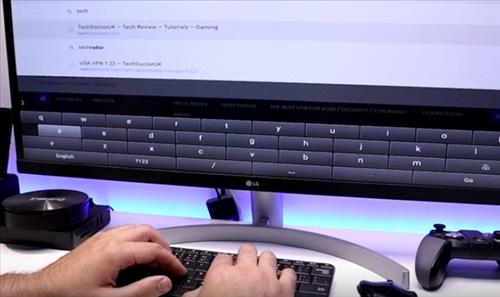
If you own an Android TV box and use a physical keyboard, the onscreen keyboard is unnecessary and can be a nuisance.
While the onscreen keyboard is good for when you have no physical keyboard, it can take up half the screen when in use.
The onscreen keyboard can be disabled using an app called No Keyboard.
After it is installed, the onscreen keyboard can be disabled from settings.
Some Android TV box manufacturers may have also given the option to disable the onscreen keyboard, but usually, this is not an option, and No Keyboard App will need to be used.
If you own an Android TV box and use a physical keyboard the on-screen keyboard is unnecessary and can be a nuisance.
While the on-screen keyboard is good for when you have no physical keyboard it can take up half the screen when in use.
The on-screen keyboard can be disabled using an app called No Keyboard.
After it is installed the onscreen keyboard can be disabled from settings.
Some Android TV box manufactures may have also given an option to disable the onscreen keyboard but usually, this is not an option and No Keyboard App will need to be used.
How to Hide the On-screen Keyboard on an Android TV Box
- Download and install the No Keyboard App.
- After it installs, go to Settings–>Keyboard.
- Enable No Keyboard.
Summary
Using a physical keyboard with an Android TV box is a great way to control the unit over the default built-in keyboard.
When using a physical keyboard, the onscreen keyboard can be disabled, which can free up half the screen space.
Some Android TV box manufacturers may have the option to disable or enable the onscreen keyboard, but most will not have a built-in option.
Using the No Keyboard app allows you to turn on or off the onscreen popup keyboard.

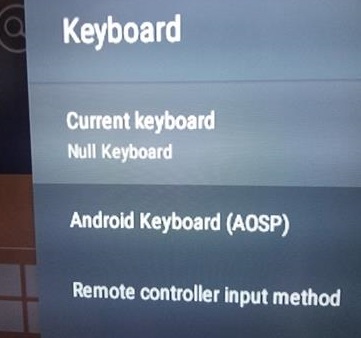
How do you enable onscreen keyboard on vankyo tv box, please give me straight to point instructions thank you!