
Installing Kodi on a Raspberry Pi 3 is an easy enough task with the right tools. It is also one of the more fun and useful projects for the Pi 3.
The Pi 3 is something many can do for a cheap Kodi setup. If you have setup a Pi 2 with Kodi the installation is the same.
The Raspberry Pi 3 can freeze up at times while running Kodi but does work and is a fun project.
There are a few install packages to install Kodi to a RasPi 3.
Which one is used is a preference, OSMC has an installer that makes it easy.
Below are the steps to install Kodi to a Raspberry Pi 2 or 3 using OSMC.
Things Needed:
- Raspberry Pi 3
- HDMI Cable
- Power Supply
- A controller such as a USB mouse or keyboard.
- Compatible Micro SD Card 8GB or Bigger. (32GB Max)
- SD-Card writer
If you already have all the extra components such as a HDMI cable, SD-Card, and power supply, only the RasPi 3 board will be needed.
If you don’t have all the extras a whole kit can be bought.
Example Raspberry Pi 3 Complete Kit on Amazon
CanaKit Raspberry Pi 3 Complete Starter Kit – 32 GB Edition
An SD-Card writer will also be needed to write the Kodi package to the SD-card.
If your computers are like mine and don’t have a Micro-SD Card Writer there are many cheap USB to Micro-SD card writers.
I bought this SD-Card Writer from Amazon which is very low-cost and works good.
IOGEAR SD/MicroSD/MMC Card Reader/Writer, GFR204SD
How To Install Kodi to a Raspberry Pi 3 Using OSMC
- Download the OSMC Installer program.
- Insert an SD-Card that Kodi will be written to in the SD-card Writer, and run the OSMC Installer
- Select the language to be used and Raspberry Pi 2/3 from the drop down boxes.
- Select the Build version. Choosing the newest Build is best.
- Select the media to write the package to. Here an SD-card is being used but a USB flash drive can also be used.
- There is an option to setup the wireless or use an Ethernet Connection.
- Check the drive the package will be written to is correct and click it.
- Accept the License Agreement
- It will download the package to install
- The OSMC Kodi package will be written to the SD-Card.
- When its done writing the package it will say Congratulations, and the SD-Card is ready to be installed into the Raspberry Pi.
- Insert the SD-Card into the Raspberry Pi
- Plug in the all the cables. The HDMI goes to a TV or Monitor. In this picture an Ethernet cable is plugged in from the router for internet, WiFi can also be used. A way to control it is needed such as an old USB keyboard and mouse.
- It will start the setup and finish the install
- It will ask some basic setup questions such as language and skin. The OSMC Skin can be used or the default Kodi Estuary Skin for a standard Kodi interface.
Using the Installer program is quick and easy, simply download the right installer for the operating system you are using.
For example, if your writing the files with a Windows PC download the Windows Installer.

Download the latest OSMC Raspberry Pi Installer and build here https://osmc.tv/download/

Once the cables are setup plug in the power and it will boot up.
Kodi will now be installed to your Raspberry Pi, the next step is to setup add-ons which give it functionality.
Read Here for How To Install Add-ons and Stream Movie and TV Shows.
Video Instructions
https://www.youtube.com/watch?v=YshkYazwrg4
Summary
The Raspberry Pi 3 works very well with Kodi. The built in WiFi while not the best works well enough and streamed movies fine.
The Pi 3 is a big improvement over the Pi 2. The Pi 2 also will run Kodi but does freeze at times.
To get the most out of Kodi a repository needs to be added which will contain all the popular add-ons.
The install for repository and add-ons will be the same across all hardware platforms including the Raspberry Pi 3.





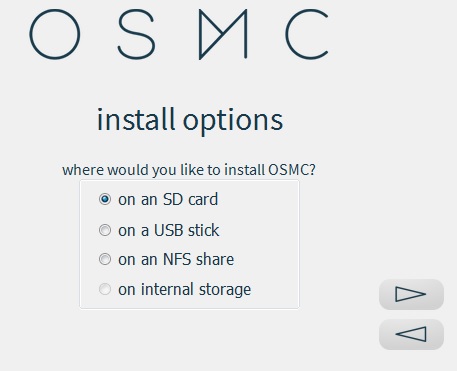


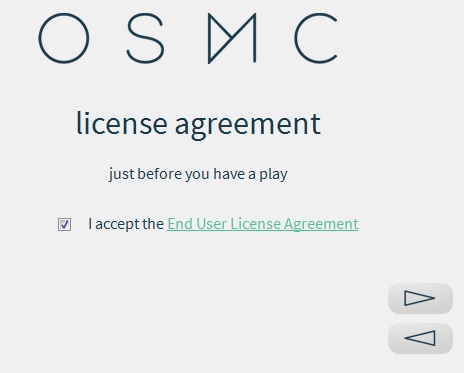
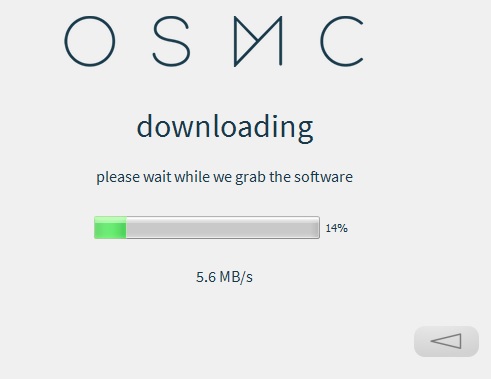
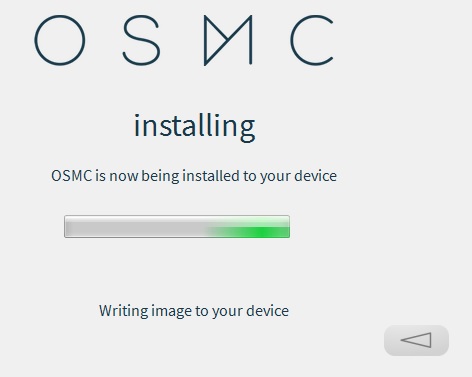
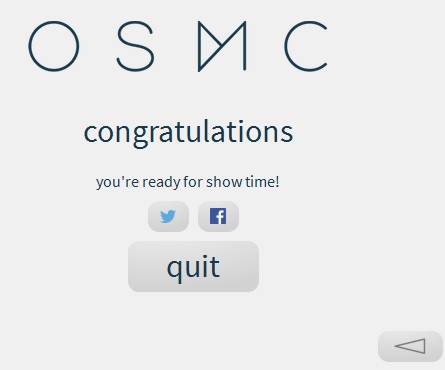


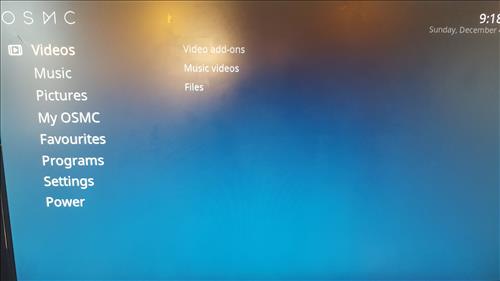
very nice
Is there a minimum size SD card recommended to house the image plus Kodi’s image per the above linked repo download? Trying a 2GB next just unsure if that may create problems later? Not looking to add anything much else as all I’m doing is streaming and the above install works great in 3 days of testing so far! Nice job!
When first setting up, it wants an IP address, what IP is it wanting?
Thanks in advance
Hey Guys and Girls, I have a question, “How can you install Kodi after you install an image that you already have?” For example I have installed a tft screen and I am using there image, but now I want to install kodi next. Can somebody guide me to the correct steps.
Thanks in advance.
Please help!!! I get no signal when connecting rasberry to tv. I followed all the steps to get the needed file on the sd card. Connected power cord, ethernet cord, hdmi cord, loaded bluetooth sub for Ip 8. I connected hdmi to my input 3 which was my roku which worked before I switched it to be rasberry pi 3. I see power lights for power and ethernet. Not sure what’s wrong. I appreciates any help.
I want to connect my Ethernet cable to enable a tethered connection and am assuming this will improve the performance without as much buffering. Once I’ve enabled tethered connection what do I need to do next?
Hi , I have just recently bought a Pi3 , I’ve got all the mentioned above as I bought the beginner’s kit. Except for a keyboard. Now , if you don’t mind teaching me (if possible) how to get the Kodi set up? from the very beginning , as I have not set up/install the Pi3 as well. Sorry as I am really not good in this , bought this solely to set up a media centre
Looking to find which install to use (Openelec or Librelec) when wanting to set up/use a VPN – without any hassles, like having to use a command line. I have Librelec but it appears that the OpenVPN add-on will not work with it. I have the most recent update for Librelec… should I use Openelec instead? BTW – running a RPi Model 2 1GB (B+)
I was able to repartition with Gparted. All worked/works GREAT! Thanks for getting me through it all!
Fantastic! Thanks. I did end up finding it myself 4/10 and as you say, it does work great!
Thanks for all your hard work. The next question I have is that I put in a 32gb card, and Kodi isn’t using much of it. I’d like to at least let it use what it wants. I’ll be looking for information on that now. Do you have any thoughts?
Great Video. Thanks! I am interested in having the bluetooth function (keyboard or mouse) of the Pi 3 work while using Kodi, as does my Firestick. Any thoughts on getting both to work?
Please could you let me know how to download movies onto a hard drive. At the moment we are waisting a lot of data as we get an additional 36G from 12 to 4am so would like to be able to download movies with that data.
Thanks man you are the best!!!!!
I could not get Pi2 cards to work in Pi3 so downloaded new image and did sudo apt-get update/upgrade.
Easiest way to get KODI on to Pi3 with Raspbian is sudo apt-get install kodi- good point about the power supply as well- I got one specifically for Pi3 from RS components
Would you classify a p3 as a low end kodi setup?
It works great on the PI3. After you get a good remote. I’m using a lync right now that works ok. Still getting to learn it.
I bought my first Raspberry Pi 3 from Fry’s Electronics for $65.00 It was the kit that included the plastic case, Linux SD card, HDMI cable and power supply.
Even though it has 4 usb slots, I tried a 4-port USB hub with a mouse and keyboard and it worked.
The only limitation of the Pi is that when you want to use Linux, you have to swap 16G SD cards with the 16G SD card you have Kodi installed on.
Hi I have a problem. I just did all things like in video but after I connect Raspberry Pi3 to my TV happens really nothing. I’ve tried to change the source on HDMI and everything but it doesn’t work. I have only wireless mouse and no keyboard. Is it possible that it doesn’t work because of missing keyboard or some mouse driver?
Thank you
If you didn’t install the open elect or liber elect correctly, just the red light on the Pi 3 will light up.
When you have a working Kodi install on your 16G SD card, there will be another green light, as well
as the red one. This will boot the system.
I currently have Kodi running on B+ model of Pi but plan to purchase upgrade to Pi model 3. Is it possible to simply swap the SD card or the images are not cross-compatible? If I need to make a new image – any tips of backing up settings/favorites/repositories/add-ons or do I have to start reconfiguring from scratch?
Yes, I did it to mine with no problems.
Hi,
I installed the openELEC image using win32diskImager on a 16GB MicroSD card. In Windows I see the image created a 512MB disk on the SD card. So more than 14GB is unallocated! Is this unallocated space available in Kodi / openELEC?
Okay, I got it figured out. The unallocated space will be used by Kodi to install all kind of settings. So the 512MB image is the operating system and the unallocated space can be used to store stuff and is used by Kodi.
Good grief! Why the complications? I run the Pi 2+ with a 32GB SD card, Logitech wireless keyboard, WiFi dongle, 2Amp power supply and $5 HDMI cable. I installed KODI from the command line directly to the SD card. Also recently upgraded the OS (Raspbian) to the latest release running Pixel. It all runs from the Pixel menus. KODI loads and using a thumb drive I can run movies, music or whatever from the thumb drive, download to the SD card oer stream from the Internet. There are no issues loading or exiting KODI and you can run the new chrome browser as well. The Pi 2+ makes a perfect media manager, streams 1080p, just sits there and hums away.
Can anybody tell me the difference between the Pi3 running Kodi, and the Fire stick running Kodi? Any noticeable choppyness compared to the 2? I am going to set up a Pi3 later but for $20 less I can make these on a Fire stick with a remote.
Bass, stay with the firestick if all you want to do is run Kodi. They do a bang up job and are dirt cheap. Kodi starts up noticeably faster on the the Pi (and fire tv box) but as far as video playback, there is no difference.
OK…..
The Firestick works ok/ good but not for 1080P the box of the Pi says it plays 1080P but not that great.
The best device you can own is the Nvidia Shield for $200.
On the stick you can install more than one program:
Kodi, SPMC, Modbro, Movies HD, Terrium ect. apk files Why two instances of Kodi/SPMC? One can have
just addons and another you can install a build to show off.
On the Pi 3, you can only have Kodi and you have to switch SD cards if you want to web browse.
On the Pi3 you can’t use openload video files because you can’t go their website and pair your device.
The remote of the Fire TV Stick is arrgggg… but it works. There is a free apk file that give the stick a
virtual mouse that works but not as fast as a real use/wireless mouse that you can use on the Pi 3
Installing Kodi apk files is easy using an android smartphone and apk called Fire Installer. Once you insert
the ip address of the device, you just send the files over.
If the question is which is better? Neither. It’s best to own both and learn how to install and use both
devices, since they are around the same price.
I downloaded openelec on my rpi3 and it will restart randomly? Kind of lost on what to do
I installed kodi on top of rasbian and configured /etc/rc.local to start kodi automatically. The overhead of rasbian does not seem to be a problem. I also overclocked my Pi3 slightly to 1400Mhz. This was my work around since the noobs version of openlec didn’t seem to support wifi.
Anyway, all above + kodi remote for ios and also I reserved an IP for the wifi adapter and it basically functions like a hackable roku, performance is great.
add to bottom of /etc/rc.local
su – pi -c “kodi-standalone”
I am a beginner.
After I flash the raspberry OS to an SD card and install it, does that SD have to remain in the unit? Or is the OS now installed on the actual raspberry? Same question for the Kodi software.
Much thanks in advance, Jason
SD Card remains to be there.