
The UE Megaboom is a great Bluetooth speaker that has a great sound and many nice features.
While it is a great unit, it can have battery issues that can stop it from working.
Many users report the battery not charging any more or only charging 30-40 percent.
Often the unit will have a lady’s voice will say, “Charging Please Wait.”
Other times it will say “Critical Battery Please Charge.”
When this happens, the internal battery has usually gone bad and needs to be replaced.
Sometimes replacing the charging cable or doing a reset can help, but usually, the unit needs a new battery.
Below is an overview of the steps involved in replacing the battery.
It is not too difficult and falls in the DIY category but be sure to take your time.
The most difficult part of replacing the battery is damaging components, mainly from going too fast.
Items Needed to Replace the Battery on UE Megaboom

A new battery will be needed along with electronics pry tools and pliers.
The battery can be bought on Amazon or eBay, with many sellers having it available.
Pry tools will also be needed along with pliers to pull the battery out of the case.
How To Replace the Battery on UE Megaboom
- Using a plastic tool, pry the top off. Do not go into deep as not to damage internal components. Only the tip of the pry tool should go into the unit.
- The top will snap off but is on tight so slowly work around the top with the pry tool until the top snaps up.
- Remove the ring around the small circuit board.
- Slowly Pry out the second ring.
- Pry up evenly and remove the internal circuit board.
- Remove the internal circuit board.
- Using needle-nose pliers, gently pull up on the battery.
- The battery will come out and can now be replaced.
- Attach the rings to the circuit board and connect the battery to the board pins.
- Insert the battery and circuit board back into place.
- Snap everything back into place, and the unit will be ready to charge and use.
How To Reset the UE Megaboom
It is a good idea to reset the UE Megaboom is after a battery replacement.

It is easy to do by pressing and holding the power button and the minus button at the same time.
Summary
If you have a UE Megaboom and it is not charging anymore, it can be fixed by replacing the battery.
This does require opening up the unit, which falls in the DIY category.
If you have no DIY skills, finding someone handy to help may be best.
While it is not difficult to replace the battery, the components can be in tightly and require going slowly as not to damage parts.
Once the battery is replaced, reset the unit, and it will be like new ready to play music again.
Have you had issues with the UE Megaboom not charging? Let us know your thoughts below.





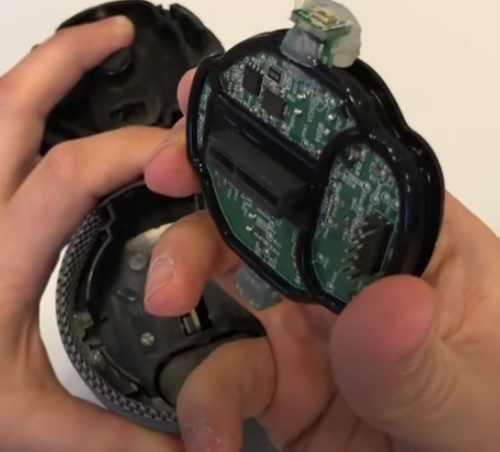


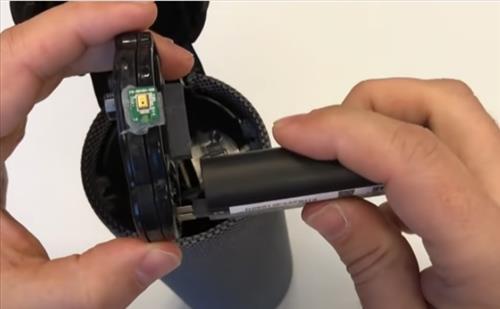


Your illustrations is easy to understand thanks. But I want to know if the battery on the mega boom is bad will the light beneath it show. Because mine stopped
I just bought a negaboom3 from Amazon and it won’t charge. No light on next to the charging cable and I’ve gone through all the steps. Keep getting ‘critical battery please charge ‘ message.
The unit does not charge when placed on the charging dock even though the light come on on the charging dock. Is there a troubleshooting app that I can refer to? The unit is about 1 year old and was a gift.