- When Scanning for Available Over the Air TV Channels Be Sure the Option for Antenna TV is Enabled
- A Common Mistake is to Leave the Option on Cable or Satellite Which Will Give Less TV Channels.
If you have a TV Antenna and you are not getting as many channels as you should, the TV options may be wrong.
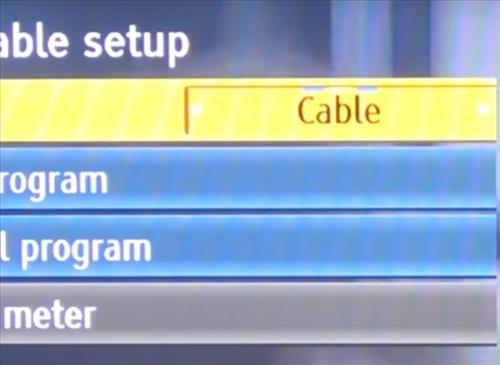
A common mistake often made when running a channel scan for available TV broadcasts is to leave the option set to cable TV or Satellite mode.
Often, a user will state they can not pick up all the available local TV channels that are listed.
When this happens, they automatically think that the TV antenna is bad or they need a signal booster.
While there may be an issue with the TV antenna, a signal booster can greatly improve signals. In many cases, the TV settings are simply wrong.
Basically, check your TV settings, and before doing a scan to TV broadcasts, be sure the option is not on Cable but on Antenna TV.
The menu options will vary between TVs’ but there is usually a mode for TV antenna or Cable.

When setting up a TV with an antenna, it will need to be programmed correctly and the channels available scanned for.
Unlike Cable or satellite TV, a scan must be done first, and the TV will then save them to memory.
How To Avoid TV Antenna Scanning Mistakes
Keep in mind that different TV models may have slightly different layouts, but the concept remains the same.
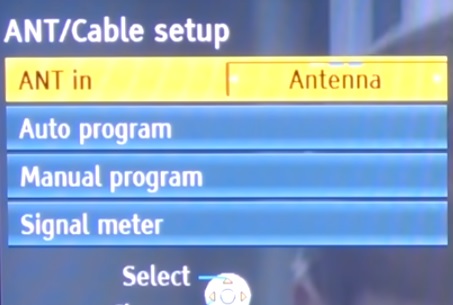
With in the menu settings, look for the option to change the mode from cable to antenna, sometimes called air. This option may be labeled differently, but it should be clear that you need to switch to the antenna mode.
Once you’ve changed the mode, run the auto-scan again to search for TV channels in your area.
By setting your TV set to antenna mode, you ensure that it scans the appropriate frequencies that all the over-the-air channels broadcast on.
If this option is set wrong, it can significantly reduce the amount of available TV channels the TV can pick up.
It’s important to note that this mistake is more common than you might think. Many people assume that running an auto scan will automatically search for channels in the area, regardless of the mode. However, as demonstrated, this is not the case.
So, if you’re setting up an antenna as a cord cutter for the first time, make sure to double-check that your TV set is set to antenna or air mode before running the auto scan. This way, you won’t miss out on any local stations broadcasting in your area.
Summary
It is a common mistake when doing a TV antenna channel scan to miss changing the TV set from cable mode to antenna TV, sometimes called air mode.
By default, TV tuners often scan for TV frequencies used by cable systems instead of the TV frequencies available for over-the-air broadcast.
This can result in picking up fewer stations displayed. To avoid this, it is important to change the TV set to the antenna before running a scan.
By checking this option, you can often receive many more stations than you previously received.
There may also be an antenna or booster related issue but beware simple scanning mistakes can also cause problems.
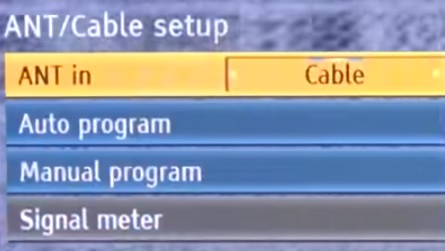
Diggz 99 also not working this week.