- Restart the Router and Computer
- Check Computer Time Date Settings
- Flush DNS and Winsock Reset
- Change DNS Server
- Disable IP Version 6
If you are trying to use Ubisoft Connect UPLAY and are getting the error “A Ubisoft Service is Currently Unavailable,” there are several causes and fixes that can resolve the issue.
There are numerous posts online with users getting the error along with many different fixes.
What is “Ubisoft Service Currently Unavailable” Error?
When a “Ubisoft Service is unavailable” error occurs, it usually means a network problem.
A network problem is when a computer can not talk to the server that hosts the service.
This can include anything inside the network, from a bad physical connection such as a cable to a wrong setting in the software.
Basic quick fixes include restarting Windows, restarting the router, and uninstalling and reinstalling UPLAY.
If you have done all the basic fixes, below are the more common fixes that can get you back up and working.
If you have a fix that is not on the list, be sure to let us know in the comments below.
5 Fixes for A Ubisoft Service is Currently Unavailable
- Restart the Router and Computer
- Check Computer Time Date Settings
- Right click the Windows Icon and select Settings
- Click Time & Language
- Verify the Time and Zone is correct (It usually best to set it to Automatic)
- Flush DNS and Winsock Reset
- At the bottom left search box, type in CMD
- Right-Click CMD and select Run as Administer
- Inside the Command Box, Type Ipconfig /flushdns and press Enter
- Next, Type netsh winsock reset and press Enter
- Type Exit and press Enter to close the Command Box
- Power Restart the computer
- Change DNS Server
- At the bottom left search box type in Control Panel and select it
- Click Network and Internet
- Click Network and Sharing Center
- Click Change adapter settings
- Right Click on Ethernet and select Proprieties
- Select and highlight Internet Protocol Version 4 (TCP /IPv4)
- Click on the Properties tab
- Select the box, Use the following DNS server address
- Set Preferred DNS Server to: 1.1.1.1
- Set Alternate DNS Server to: 1.0.0.1
- When done, press OK and close out of the boxes and Power Restart
- Disable IP Version 6
- At the bottom left search box, type in Control Panel and select it
- Click Network and Internet
- Click Network and Sharing Center
- Click Change adapter settings
- Right Click on Ethernet and select Proprieties
- Uncheck the box Internet Protocol Version 6 (TCP /IPv6)
- When done, press OK and close out of the boxes and Power Restart

Restarting the router and computer can reset the internet connection and possibly clear out any bad data.
While most users have likely restarted the computer, the router is often overlooked and can cause issues.
Resetting the router can be done by powering it off for 5-10 seconds and powering it back on.
Many routers also have a reset button that will automatically reset it.
Summary
Getting the message “A Ubisoft Service is Currently Unavailable” can no doubt be very frustrating.
Many users report getting the error when trying to connect to a game.
Some common fixes for the unavailable error message seem to get most users back online and working.
The most common methods to fix a Ubisoft error include restarting the computer and router, network reset, date and time settings, flushing the DNS and Winsock reset, changing the DNS server, and disabling IP Version 6.
Keep in mind a Ubisoft server or Ubisoft connect may be down and having issues.
If the above fixes do not work for you, system files may be corrupted, and some more extreme measures are uninstalling and reinstalling Windows.
This is not a recommended fix, but it may be the only option if all else fails.
Also, be sure to check for new Windows updates as there may be a known bug with a fix in an update available.
Some users have reported using a static IP address helps solve the issue, but this seems unlikely unless the IP address has been banned.
Connectivity issues with WiFi can possibly be a problem with using an Ethernet cable, if possible, and an easy way to bypass the WiFi.
There are, of course, other possible fixes for the currently unavailable issue that we do not know about, so be sure to let us know in the comments below if you have a fix.
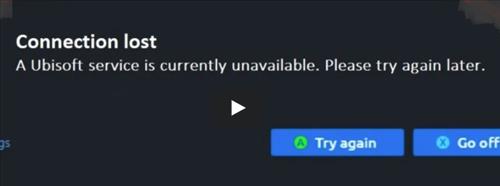
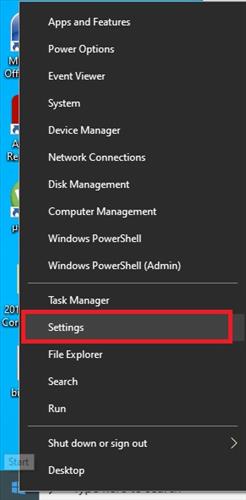
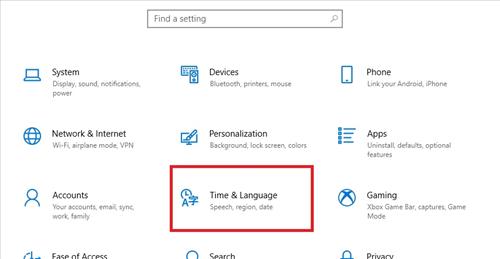
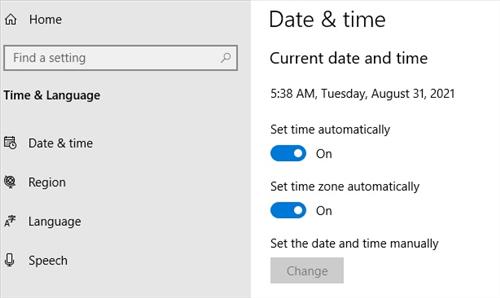
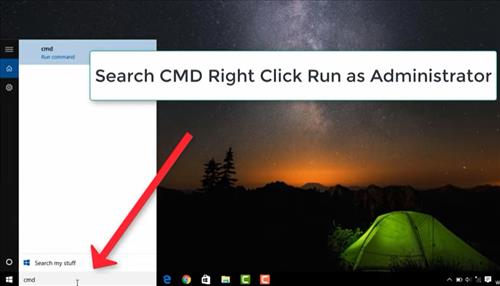
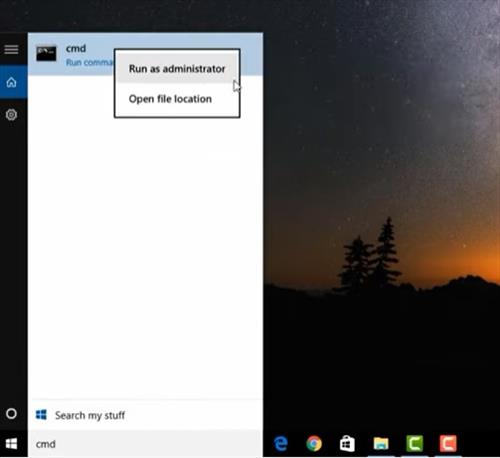


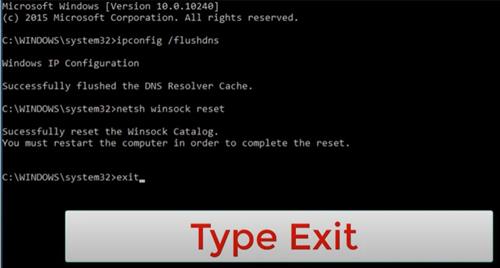
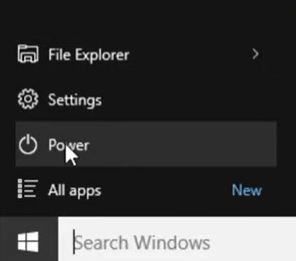
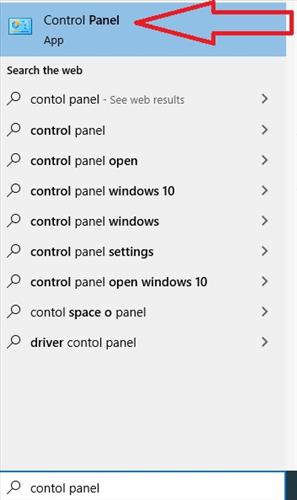
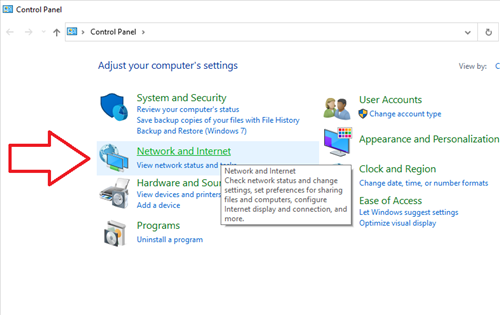
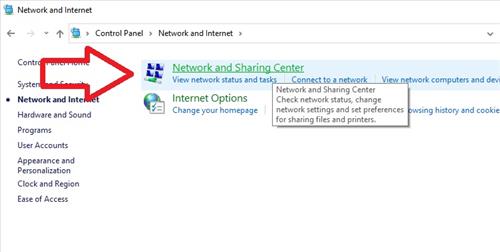
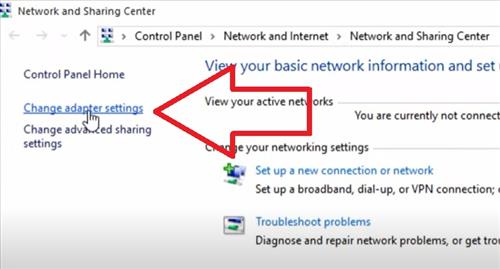
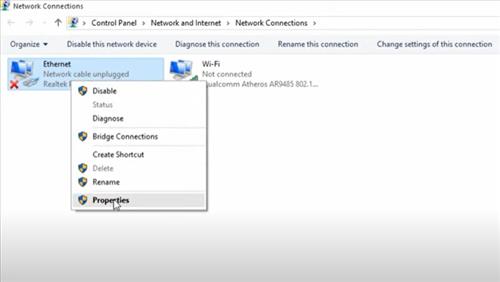
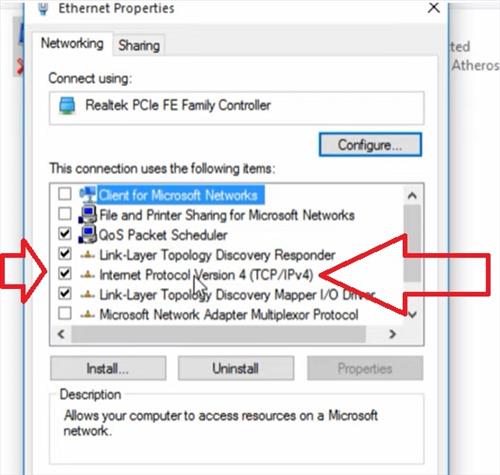
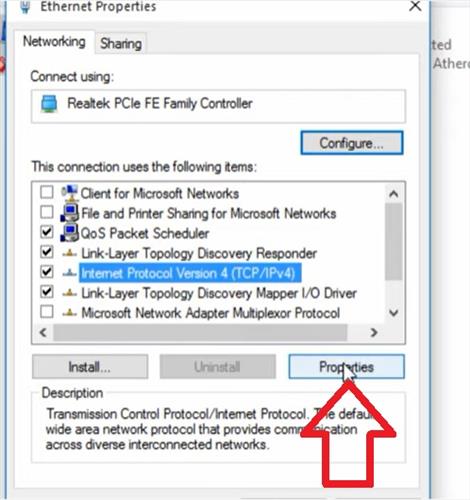
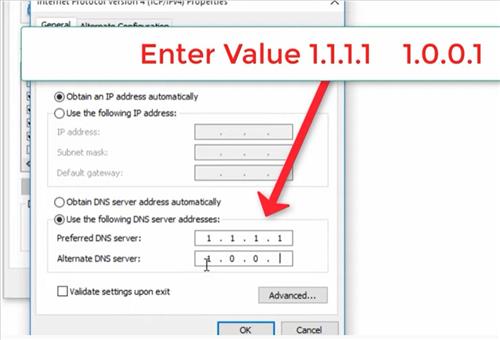
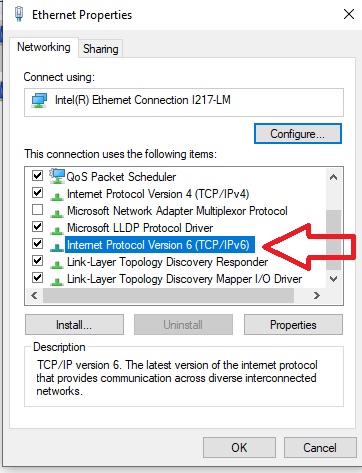
I called ubisoft support and they told me to do this and it worked! Deleting the ownership files in C:\Program Files (x86)\Ubisoft\Ubisoft Game Launcher\cache\ownership and then try to launch the game.
I did all the fixes and none worked for me. I also uninstalled and reinstalled ubisoft 20 times and it started working now but for how long.
same for me, after 20+ vids and multiple forums i have giving up
ubisoft is constantly giving me problems i wish they would just hutdown there service and let you use other services for there games i will never recommend ubisoft to anyone I hate ubisoft
IPv6 fix 5 worked for me thank you
What an absolute joke of a system.. just purchased Just Dance for my daughter and friends so they could play on NYE… it barely let me download the game.. I just finally was able to get the Nintendo Switch so redeem the code… NOW it’s stating the we are unable to play because something is wrong with the UBISOFT server….
Again… what a joke!!!!
Hello I just wanna log in on my account and I am on a ps4 so most of these are impossible for me to do