
If you have received your first Android TV box and need to set it up, it is an easy thing to do.
After it is connected to a TV, Apps such as YouTube, or Netflix can be run to stream videos.
Below are the steps to setup up your first box and have it up and running in no time.
How To Hook an Android TV Box To a TV
Most all boxes come with an HDMI cable that runs to the TV from the unit.

Some do come with older AV or even coaxial cables, but by far, HDMI is the most commonly used standard.
HDMI carries both high definition video and audio and has become the most widely used standard.
After connecting the HDMI cable, the TV will need to be set to the correct HDMI port the cable is plugged into.

Each TV will have its own setup, but basically, if the cable was plugged into HDMI 2 port, then the TV needs to be set to HDMI 2 in its settings.
Power on the Android TV Box
The box should come with a remote control and will need batteries installed.
Some boxes have a power button on the unit while others don’t.
After plugging in the power cable, click the power button on the remote control, and the box should display to the TV.
If the box does not display to the TV check the connections and be sure the TV is set to the correct HDMI input port.
Connect To the Internet with WiFi or Ethernet
Connecting to the internet with an Ethernet cable is always better than a wireless signal but is often not an option.
Each box manufacturer has a different first startup and set up for the box.
Most will have a general setup on the first boot-up and ask for language, time zone, and so on.
After the basic setup, if the WiFi is not connected, go to Settings–>Network and set it up.

Ethernet can also be set if that is an option.
After the box is online, it is ready to start streaming videos, music, or browsing the internet.
Streaming Videos with an Android TV Box
Streaming videos requires an App for the service you want to use.
For example, if you plan to watch videos on YouTube, a YouTube App is needed.
Depending on the box basic Apps should come installed and will be in the App section.
To get an App that is not installed go to the Play Store and find the App needed.
After finding the App install it and it will be ready to use.
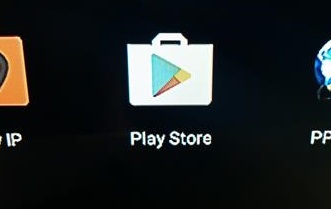
Google Play Store is located in Apps section and requires a Gmail email address to connect. There is an option to setup an email address if you don’t already have a Gmail account.
Other popular streaming Apps include Netflix, Hulu, Disney Plus and more.
Summary
Having an Android TV box is a nice option to stream videos, music, browse the internet, or even check the weather.
There are many units in all sizes and price ranges.
Android TV boxes can do much more then simply play videos but is what they are most used for.
Android smartphone and tablet users will know the interface and be better at quickly finding things.
If you are new to the Android Operating System it is easy to learn with a little practice.
The main thing with any setup is getting it displaying to a TV and an internet connection. After this use an app to stream videos or the task you want it to do.
Everything working but wont stream anything on kodi just keeps coming up no stream available that is on old films as well.
I’m having problems connecting
Could you please be more specific? If you’re having trouble connecting to the internet, look for “settings”. This can be found in “APPS” if you see that, click there and navigate down to S, where “Settings” is alphabetically listed. Note the gear icon because this gear is also “probably” visible in the top right corner. That’s a quick way to get there. Now, I feel certain you’ve gotten here. I just didn’t want to leave it out if you’re not familiar. Ok, now look for “WIFI”, shaped like a slice of pie. Clearly WIFI stands for “When I Feel I” want some pie. Click that and it should list your network. Click on your network and type in your passcode. Ok, what if you plugged an Ethernet cable in it? Then you’re already connected. But here’s the catch 22. Android was made for phones. You go to stream your shows and can’t. Is this the “trouble connecting”?
It will only stream on wifi. Why? It thinks it’s a phone. SEE? We thought it was a pain but no. It’s just being thoughtful. It wouldn’t want you to run up a huge mobile data charge, right? No! Who cares? It’s Ethernet. LAN. “LANds in a different bill.” Once you plug in the ethernet cable, it turns off your wifi, and that shuts down your streaming. “Trouble connecting.” Indeed. Let’s say it works for awhile. Hey, lucky you! ….wait….There. It just quit, right?
Just unplug the ethernet cable and reconnect to your router by WIFI, “When I Feel Irritated” (and hungry for more pie). Isn’t there a way to stream from Ethernet? Right? Come on. Goigle TV wasn’t invented yesterday. If you’ve got the router right next to your box, it makes no sense. Maybe your TV can stream through Ethernet but Google can’t. If you’re like me, you got a Google box just so you could stream shows AND send audio (by buying a dumb gadget to convert optical to audio) to speakers that actually sound good, like studio monitors, because they are studio monitors let’s say. Then, you’d have absolutely no way to control the volume because the TV, if it’s the source of the sound, filters out the standard volume code just to mess with you. Then it sends its proprietary volume data which is not decoded by any optical-to-audio device on the market, don’t believe anything to the contrary. I asked and was told “yes, you can use this device and control volume with your remote”. He lied and thus sold a hundred thousand and at $11, do you really want to package it back up and drive to UPS etc? After fiddling with it for months because it must be my fault…no. Then it’s unreturnable. So you buy a Google TV box. And it won’t stream on ethernet because android has no way to tell your streaming apps and itself “just use the ethernet. It’s OK, really. Seriously.” And you think “that’s it. I’ll just disable WIFI, change all these settings, “stream on wifi only?” UNCHECK. Solved, right? Wrong. Then, It looks for mobile data, not there, switches to Wifi, disabled, then says “cannot connect” even if the ethernet cable is still in and you’ve been dowloading apps for an hour. That’s a lot of apps and not one will let you use Ethernet disguised as “mobile data” to fool all the settings that require either wifi or at least mobile data. There is an app that will let you edit your boxes functioning without reauiring a root. Don’t try this unless you know someone. If you did you would not have asked. So just be happy with wifi unless someone corrects me and I hope they either do or they tell me how to use that app to edit box code so Ethernet is acceptable or equivalent to wifi, or “When I Find It”and by “it” I mean the instructions to edit the code or the audio codes for all TV brands. Sure was enlightening to find that TVs don’t provide audio outs even if you buy their dam sound bar that sounds as bad as drunks sound at a bar. I bought the sound bar, still could not control volume….you have to buy a speaker level to low level coverter for $8. Ok. Then take your TV apart, cut the speakers, install that and you’re goid to go. Thanks LG, for saving me the $3 on RCA jacks and a D/A chip that’s probably already in there (I’ll soon find out) because that $3 made a huge savings on my $2,500 TV and the wasted money on LG’s crummy sound bar. $3 is all it would have taken the company that makes everything to provide audio outs that are responsive to the volume controls AND even have surround of some kind and Dolby etc. IF you care which I don’t. In fact if they had not filtered out the standard volume data then I’d have had little trouble at all. The optical to digital converter would have done the trick and my ears would not be ringing from full blast TV. Why would anyone do that? (Eliminate audio with such prejudice.) I’ll never buy an LG anything again. To connect, use wifi. To get WIFI you need a wifi router or even the cable modem you get has wifi so tap into that. If it doesn’t connect you may need to register that modem with your cable provider. First, I’d try entering the information on its tags manually. You probably will get WIFI free in this case. Not sure. It worked for me before. I pay now but I’m not sure why. OH! I forgot to replace it with my own. Good thing I wrote this review. The only other problem I can think of would be connecting to the HDMI ARC port and all your settings are set to return audio on that line. That’s HIGHLY unlikely, but it could happen. If so, then you’ll simply go to 2 places changing audio output setings and the ARC settings. On mine it’s called ,”Simplink” in honor of the simpletons who filtered standard volume data off the optical out Remember to set your TV to the same input that you plugged your device into in any case. Anyone think of anything i left out? I hope I helped and my rantings weren’t a bother.
Thanks that helped me heal 3 years worth of brain damage!
if you plugged an Ethernet cable in it this happened to me. It will only stream on wifi. Once you plug in the ethernet cable, it turns off your wifi, and that shuts down your streaming. it may work for awhile but it will soon realize you aren’t on wifi, because it shuts down your wifi when it discovered the ethernet cable and then it shuts down your streaming.
They only answer I can find is to unplug the ethernet cable. I’ve tried all settings, looked for apps to let ethernet disguise itself as wifi.
Each subscription you have has it’s own settings for wifi only. So in order to get Ethernet to work involves some coding which is possible. I just don’t know how to do it. There is an app that lets you tinker without root so long as it’s within a category of some kind. Reviewers have claimed to solve LG phone’s tethering problems easily with it. Very similar. But it’s very dangerous. But I’d try it if I knew what I was doing.
I’m going to take apart my TV to give it audio outs like LG should have given it to begin with. Everyone needs a subwoofer. Am i right? 50% maybe?
Anyway, wifi is not bad. Just unplug your Ethernet cable so it stops turning off your wifi and shutting streaming down.
I made a number of guesses in answering your question and I’m sorry if I misunderstood.
My android box is connecting to the wifi, but kodi won’t. I can use the web browser on the box perfectly fine, but kodi won’t download add ons or do anything useful