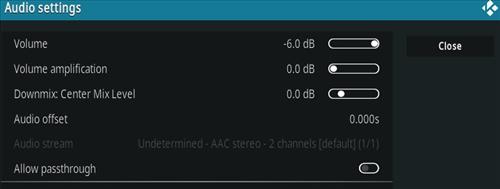
If you are using Kodi and no sound will come through to the speakers, there are several things that can solve the issue.
Some fixes can be operating system specific such as Android, Fire TV Stick, or Windows.
There can also be hardware-specific problems with PC or Android devices.
Operating system and hardware issues will usually be widespread causing all apps not to work.
For example, if YouTube also does not work, there is likely a system-specific problem and not Kodi.
Almost all Kodi sound fixes are something simple such as the volume is muted or needs to be turned up.
5 Fixes for Kodi No Sound Problem
- Turn Sound Volume Up
- Move the controller and select Settings Gear Icon at the bottom right
- Select Audio Settings
- Adjust the volume level
- Kodi No Sound Red Icon
- Check Audio Output Device
- Toggle On Off Audio Pass-through
- Check the HDMI Cable

If you are using a keyboard, the Plus (+) and Minus (-) sign controls the volume.
Pressing either symbol will increase or decrease the volume.
The volume can also be controlled while a video is playing by moving the controller and clicking the Settings Gear Icon.
How To Adjust Sound While a Video is Playing in Settings
![]()
If your Kodi setup has a red icon, it is on mute, which is controlled with the keyboard F8 key.
Some Android TV boxes will use F9 for mute since F8 often opens the Google Play Store.
This works on all Kodi versions, including the new Kodi 20 Nexus.
![]()
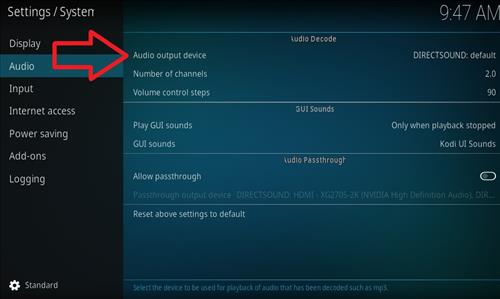
The audio output will have a list of devices to send the sound output.
The list will depend on your setup for which output speakers are available.

For example, a TV will most likely be listed as HDMI along with speakers and headphones if being used.
Be sure the right output is selected for the speakers you are using.
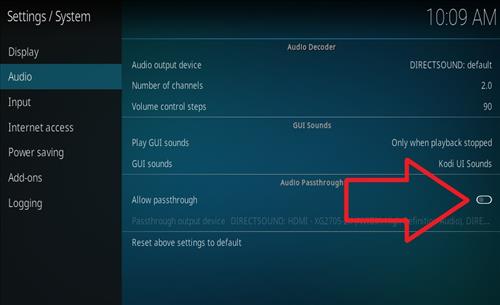
Sometimes turning on or off the audio pass-through scan solve sound issues.
Go to Settings–>System and try to toggle it off or on and test if it works.

The HDMI cable carries video and sound to your TV.
If the cable is bad, no sound will carry through to the speakers.
HDMI cable rarely goes bad, but if you check everything else and have a spare cable, it may fix a no sound issue.
Summary
Kodi is a great media player used by many thousands of people worldwide.
As good as it is, there are sometimes issues such as no sound going to the speakers.
This is usually a quick fix, and something simple but a more in-depth problem may be occurring, such as Drivers or components have gone bad.
The first step is to be sure it is not on mute, and the volume is turned up.
Next, check the audio output device is set correctly. While default usually works sometimes, it needs to be set manually.
Be sure the HDMI cable is good as it is what carries audio to your TV.
If all else fails, you may have a Driver problem or a bad system configuration that will be system-specific.
Often a system-specific problem will be overall sound outputs. For example, YouTube will also have audio problems.
Have you had Kodi sound issues? Let us know your thoughts below.

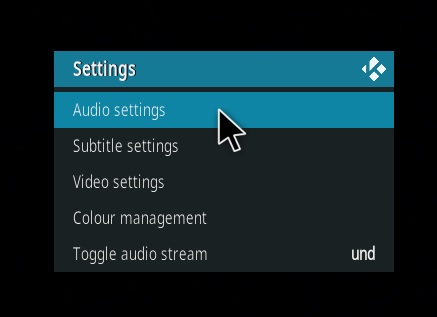

Thanks. Number 3 did the trick for me.
I have the same problem with Wileyfox. Most recent Cyanogen OS (basically Android on steroids). Only some videos are affected, so i guess it has something to do with those videos. According to the controls the video is loading normally. But for some reason only audio plays and the video stands still. If i select a random time frame, then the video moves like 10 pixels and then it stops again.
To me it looks like the app can’t handle the amount of data coming in. This is strange, because if i play a 360 video with HD resolution on my local player it runs just fine. So i very highly doubt it is a problem with the specs
Hi,
Thanks for the help on sound issues.
My problem is shuffling wind sounds behind the dialog.
It only happens on a kodi add on.
I have a woofer (speaker)
No issues on the TV or other apps.
Hope you can help.
Ok another thing, you might have muted the computer. Check the bottom right where the volume is on the desktop. If it has an x through the icon, unmute it. Your welcome.