
If you want to wirelessly connect your Xbox 360 to the internet without buying an adapter, a laptop or desktop with WiFi can be used in place of an adapter.
This guide will teach you how to connect an Xbox 360 to the internet without buying the Xbox 360 wireless network adapter.
You will need a laptop with a wireless connection to the internet or a desktop with a wireless connection.
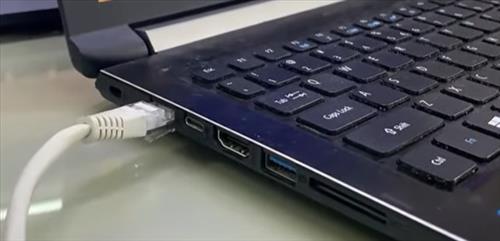
Most desktop computers do not have wireless, but some have wireless built in or often have USB wireless adapters, but be sure to check.
There are two methods for doing this, both using a laptop built-in wireless to connect to a router while the Ethernet is connected to the Xbox 360.
Items Needed for Wireless Internet on Xbox 360 Without Adapter
- Ethernet Cable.
- Laptop running Windows connected to the internet, or a desktop with a wireless connection.
Before starting, be sure to plug the Ethernet cable into the laptops port and the Xbox 360.

Windows PC Settings for Xbox 360 to Share Internet (Method #1)
- Type in Control panel on the bottom bar and open it
- Select Network and Internet
- Select Network and Sharing
- Select Change adapter settings
- Highlight both connections using the CTRL button, then right click and select Bridge Connections
- A new connection saying “Network Bridged” should come up and the Xbox 360 should now be connected to the internet.
- Go to Control Panel and select View network status and task.
- Under “View your active networks” click your laptops wireless connection.
- A “Wireless Network Connection Status” box will appear, Go into properties.
- Click Sharing
- Check the box that says “Allow other network users to connect through this computer internet connection. ” and then click the OK button.
- The Xbox 360 should now be connected to the internet through the laptops wireless interface.

If the above method doesn’t work, then this is a second method to use.
Windows PC Settings for Xbox 360 to Share Internet (Method #2)

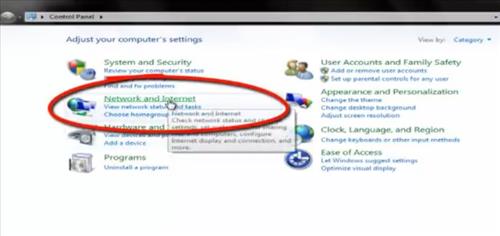
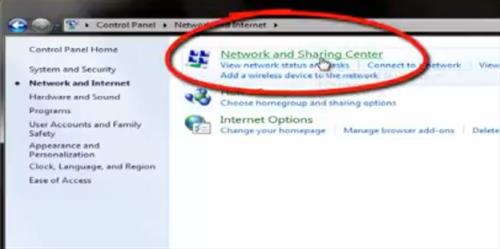
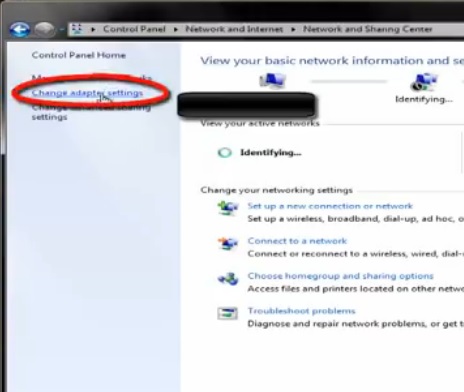


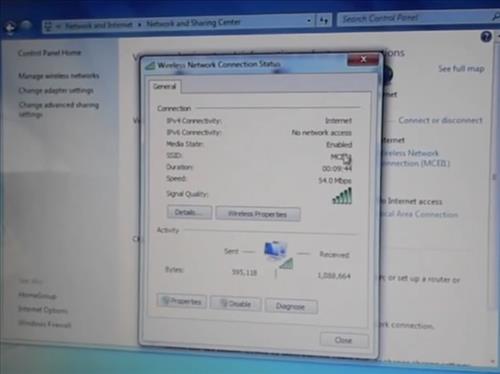
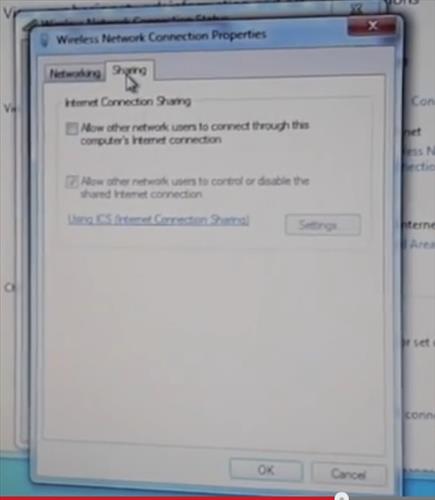
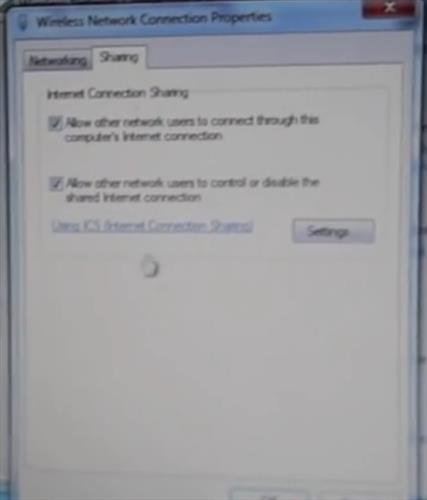
My laptop does not have Ethernet port what to do
hi i do not have a laptop so what shall i do?
Thank you so much! The first method worked the second didn’t but thank you. It has been a struggle to get internet to the Xbox without moving the router for buying that apter! But now we did it for free! This was so helpful!
Can I do this through my android TV box ?