
Routers widely use the 5GHz band to help relieve the congestion found in the 2.4GHz range.
The problem with the 5GHz range is that it does not transmit a signal as far as the old 2.4GHz band.
2.4GHz vs. 5GHz
As stated above, a signal in the 2.4GHz range can travel farther than a signal in the 5GHz range.
This is due to the physics of wireless signals, with signals on lower frequencies able to transmit farther.
The problem with the 2.4GHz range is it has become overused and is now very overcrowded.
Routers are not the only thing that crowds the 2.4GHz range. From radio-controlled helicopters to TV remotes, other electronics also commonly use 2.4GHz to send a signal.
A 2.4GHz router will have to overcome all the other 2.4GHz devices in such a crowded environment to get a signal through.
Any packet a router sends that collides with another signal will have to be resent by the router, which slows it down.
For this reason, 5GHz has been introduced, which is relatively unused.
But as stated above, a signal doesn’t transmit as far in the 5GHz range, leading to problems for users who need distance from their router.
All router manufacturers have different setups and options, but some basic things can be checked.
First, be sure your client (laptop, tablet) is logged into the 5GHz side of the router. Dual-band routers use 5GHz and 2.4GHz to transmit and receive a signal.
The easiest way to be sure you are logged into the 5GHz side of a router is to change the broadcast name in the router settings. Such as adding a 5 to the 5GHz broadcast signal and a 2 to the 2.4GHz broadcast Id.
5 Ways To Increase and Boost 5GHz WiFi Range
- Increase Router Power Settings
- Change the Router Location
- Adjust the Router Antennas
- Be Sure Client Device is 5GHz Compatible
- Use a Wireless Signal Booster
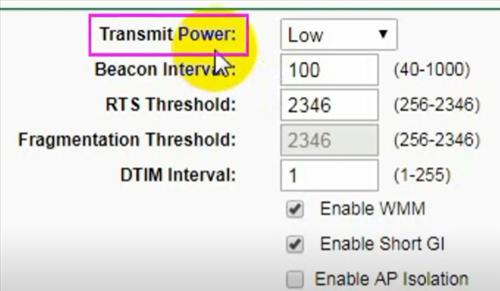
Some routers have the option to increase the signal strength. Not all routers have these options, but increasing their signal strength should give you a boost.

The location of the router affects its range. Setting it 4-5 feet from the floor will help with a signal.

Routers that have external antennas can be adjusted to try for a better signal. Larger antennas can also be bought, which can help improve the distance they transmit.
Check the client side settings (laptop/tablet) and that their wireless cards are compatible with 5GHz and can use the WiFi-5 802.11ac or WiFi-6 802.11ax protocols.
A WiFi signal booster can be setup to boost a wireless signal.
If you go this route, then be sure that the WiFi booster matches your router’s protocols.
Most new routers will support WiFi-5 802.11ac or WiFi-6 802.11ax along with the older 802.11g and 802.11n protocols.
There are also universal WiFi signal boosters that work with almost any router.
Summary
Boosting a 5GHz WiFi signal greatly depends on the router that is being used.
All routers are not created the same when it comes to signal strength.
While there are many things that can be checked to increase a signal, sometimes the router itself may be a dud.
Using one of the methods above should help t boost a 5Ghz wireless signal to and from a router.
I found out that if you buy a 5 Ghz band router for throughput gains but also want the same range as 2.4 Ghz . Your going to have to invest in a good router with plenty of external antenna’s and even a ability to install higher gain antennas if need be. I made the mistake of buying a Trendnet duel band AC router but it had internal antennas. Sure the throughput was very good at close range within 5 to 10 ft. But go 25 ft and was experiencing poor signal quality.
2.4 Ghz is still a good choice overall for wireless networking. Some suggest using 5 Ghz for streaming and the 2.4 Ghz for everything else. I would say that is a good compromise. I use the 5 Ghz connection with my MacBook Air when I am close to the router and want to stream a show or movie. Switch to 2.4 Ghz for general internet surfing.
The problem is that 5 Ghz will never be as good at penetrating walls and objects. In fact it may remain a more short range high throughput solution. Or we may see more solutions such as repeaters, and additional access points. Or possibly the FCC will grant more powerful chips to transmit and receive further. At this time we will have to juggle between having good range with 2.4 Ghz but much more congestion or the 5 Ghz band that has more throughput and much quieter band. But with a shorter range without the use of good quality antennas.