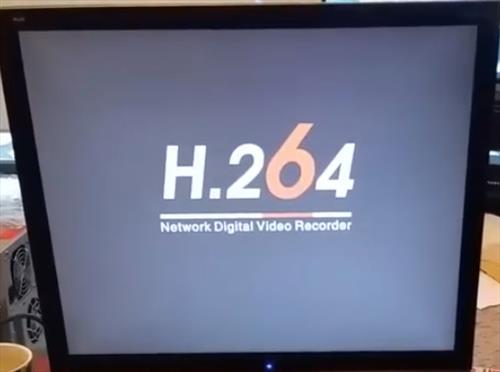
If you have bought a camera system with an H.264 Network DVR and it didn’t come with a hard drive, or has gone bad and needs replacing, then installing one is an easy thing to so.
This is especially if you have done computer hardware repairs before.
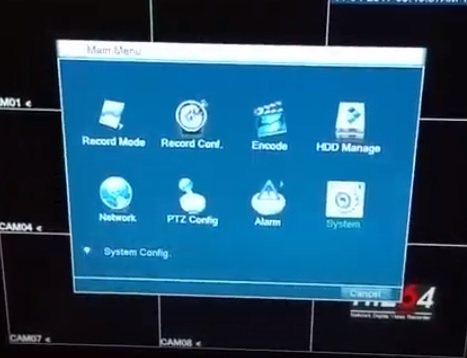
For anyone who has changed out computer hardware, this will be straight forward. If you haven’t it is still straight forward but if in-doubt you can always get a DVR with a hard drive preinstalled.
Hard drives come in two styles IDE and SATA. IDE is older and not as common anymore. Almost all DVRs will use SATA type hard drives.

The first thing to do is to find out which one your DVR uses and order one.
You can also buy one at any computer store or pull one out of an older computer you have laying around.
The size of the hard drive should be large enough to store lots of videos but not larger than the DVR rated capacity.
How To Install a Hard Drive in an H.264 Network DVR
- First thing is to open the case.
- Find the screws holding the top lid in place and remove them.
- Locate the two SATA Connections, power and data.
- Plug the two connections into the hard drive (They only go one way) then install it with the screws.
- Once the hard drive is installed go to the DVR setting and find Hard drive management. Click on Format Hard Drive.
- The hard drive should format then after a restart be ready to use.
Summary
Installing a hard drive into a DVR is usually a simple task.
The main things to keep in mind is hard drive type and size.
The drive will more than likely be a SATA type of drive.
Be sure not to get a drive with a capacity larger than the DRV is rated for or it will not work.
Your DRV setup may be different from above but it should be similar.





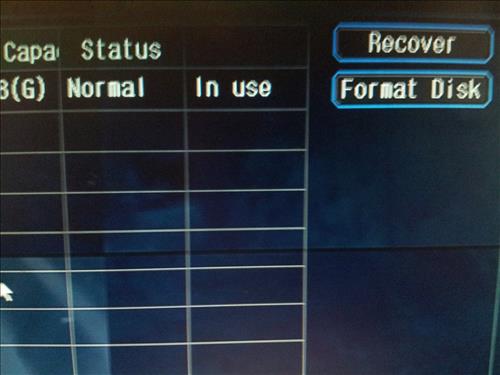
“THANK YOU!” i bought in clearlake,ca the 6th worst place to live in california! (drugs & crime) i could not afford my first house anywhere else! HOWEVER! Google took my Question & handed it off to WIRELESS SHACK? I bought my own “HOME SURVEILLANCE SYSTEM” me being a 100% ROOKIE! i bought a “DVR” not even knowing you could buy a “surveillance system” that couldn’t RECORD? (this is INSANE to me) & it once AGAIN proves “YOU GET WHAT YOU PAY FOR!”. so once i had ALREADY installed all of my cameras & hooked up & mounted the “DVR”. AFTER 3 days of unsuccessfully getting it to RECORD! (& many phone calls) i finally figured out “NO HARD DRIVE!” so it was FAR too late to RETURN the product! so my only choice was to order a hard drive? (being computer literate for only 5 years with a lap top! my memory of a “HARD DRIVE” was a tower! (i am 56) I got stuck when it came to hooking-up 1 connection (data) then the Question of the power wire came-up? & YOUR SITE ANSWERED that Question on your site! at 1:00am ! THANK YOU! your photos & Information was easy even for ME!
Hey little late to this post so hope someone responds, is it possible to get my h.264 DVR from kkmoon to record to an external flash drive or what id like is to a 256gb flash drive using the 2nd USB port. My dang box came with 2 loose her connectors on the board and now neither one works. I’m taking them in to get the points fixed with a reflow hopefully(something id usually do myself but my hands are so busted up and Shakey I don’t wanna risk it. Feel like I’m losing my tech cred right now mentioning it lol). I’ve got plenty of those big thumb drives I can use until I can get it fixed or I can get. Refund from eBay. This system is essential to my home security, as weird as it sounds we have a weirdo stalker around our house lately. The police aren’t involved but the video evidence is top priority and helps keep him away. So just recording him around the house is crucial to our safety. I’ve googled and researched but I’ve been having a real hard time with this tech, which is a new experience for me as I’m usually damn good with anything tech, and I can’t find anything even mentioning it. I’m still having problems just understanding the system, setting up the motion sensor and record time alerts, etc. The motion sensor is triggered constantly by all the bugs out here and I don’t know how to set up the recording at all. If someone could help me out here I’ll buy you a bottle of Scotch If you don’t tell my friends I’ve failed on learning a new piece of gear lol! Thanks guys and girls!
Got a new zosi 8 channel. It wont record, Needs a hard drive I guess. Got the recommended hard drive and it still does not record. It says I have to format it. I go to Main menu to Disk management and it says No disc listed so I cant format it, What do I do now ? thanks Rick
Try to install the hard drive on your PC and format it there. It should work fine. Had a similar problem and solved it that way.
My dvr HDD manage show error in status. DVR not recording pls help
Chek dvr adaptor. It must be 12dc 2amp.
My DVR experienced a power outage and is rejecting hdd. Powers on and works without hdd. If hdd connected it wont power on just beeps and flashes endlessly… inside the connections light too is flashing…any thoughts??
It sounds like the HDD electronics got fried although it is possible the on-board electronics went bad. The only sure way to tell, would be to swap in another HDD and see what happens. Hopefully you have an old computer that can supply parts to test it.
What type of partition should the HDD have?
I would delete the entire partition and than partition and format it using the DVR built in tools. I believe most DVRs use FAT 16 and FAT 32 but it is up to the manufacture.
Can you recommend a hard drive to purchase for my kkmoon H.264 DVR??
Hi there
I have recently purchased this product
I connect 500gb hard drive which works fine.
When I connect 2TAB HARD DRIVE it is not supporting. Any reason
My .264 dvr kkmoon admin password..I forgot it and can’t access anything on the DVR..how do I reset..I already tried a couple different ways!!!they didn’t work…
I the same make as yourself.i decided to try out AHD camera kit with dvr.i can receive and view the images via mobile and by screen but for some reason my HDD will not format.i have tried 3 different hard drives and none will format properly
On your last image where it says “format disk” mine will either do nothing when clicked or says formatting is finished but shows beside to the left the HDD is recognised but where it says “status” mine says error.
Have you encounter any problems like this. It just will not record.
I have always had good luck so far with no real problems. Have you tried to swap out the SATA cable or use a different power cable.
I purchased a 3tbsp hard drive “Toshiba ” and changed it into my H.264 network recorder but it will not register on the monitor ,I can put my old New but trying to update 500gb in and it works ok. Just not with the New 3tb one