
Elementum is a Kodi Torrent video addon for advanced Kodi users that is fast and works very well.
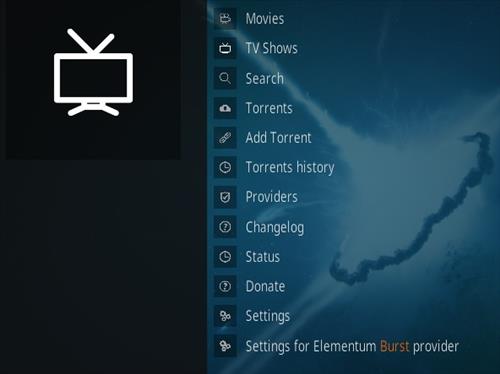
Sections include Movies, TV Shows, Search, Torrents, Add, History, Providers, Change-log, Status, Settings, and more.
Elementum scrapes Torrent links so be sure to use a VPN if used.
The Elementum addon pulls in torrent links, which can cause issues in certain regions. For this reason, this addon is only recommended for advanced users who understand how torrents work.
Using a good VPN with Kodi is always suggested for privacy, security, and being anonymous. If you need a good low-cost VPN to use with Kodi, Try NordVPN; it has multiple high-speed servers with no throttling or logs.
*WirelesSHack.org has No affiliation with Kodi, any Addons, Repos, or Builds. WirelesSHack.org is a news and informational site which does not support or condone copyright infringement. Kodi should only be used with content that is bought and owned personally or is in the public domain.
Location and Info
- Name: ElementumOrg Repository
- URL: https://elementum.surge.sh
- Kodi Version Compatibility: 20 Nexus and 21 Omega
Steps To Download Zip File and Install Elementum Kodi Addon
Note: Elementum does not install like most Kodi addons but requires the file to be downloaded separately and then installed into Kodi.
- Download latest All-In-On zip from Here https://elementum.surge.sh
- Save the file locally on your device so it can be installed into Kodi using the next steps. (Note: If you are using Windows, copy the file to a temporary folder directly in C:)
- Open Kodi and go to Install from zip file
- Click Yes on the Warning popup and if not already be sure Unknown Sources is enabled
- A box will pop open, select the download location the zip file is located at. (In this example, Windows is being used, so C: is selected.)
- Click the zip file “repository.elementumorg-0.0.5” and it will install. (If there is a new version install it)
- Wait for the Repository to install and popup at top right to say installed
- Click Install from repository
- Select ElementumOrg Repository
- Video Add-ons
- Select Elementum
- Click Install
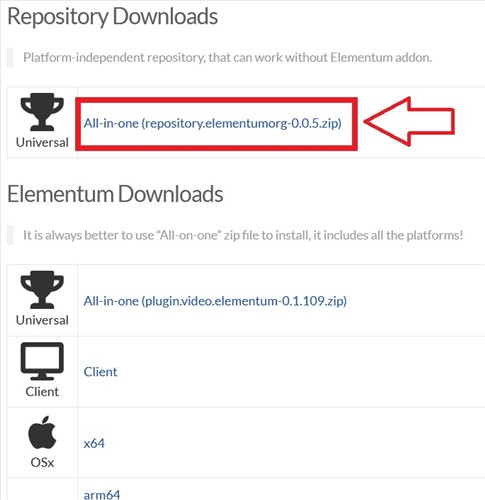
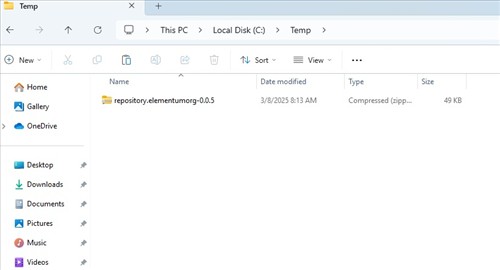

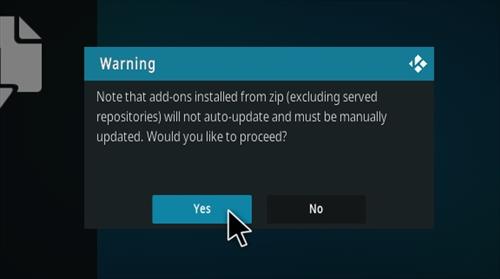
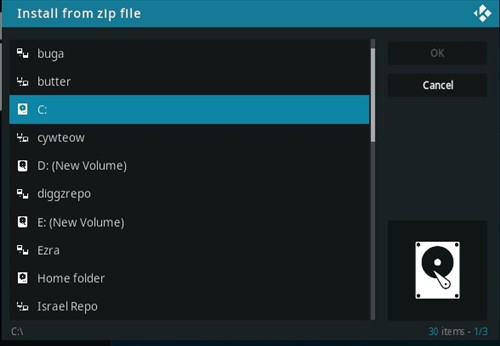
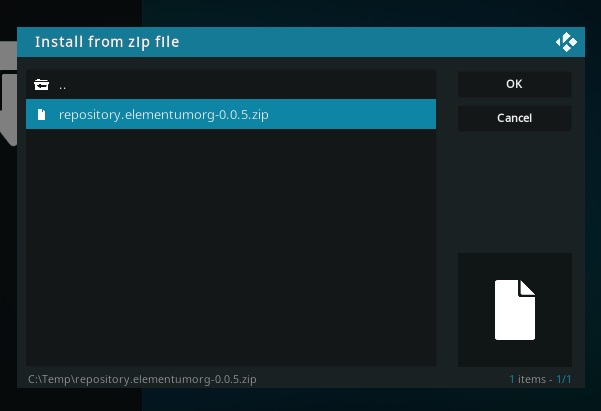
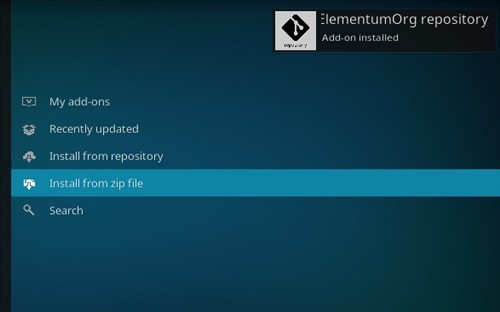

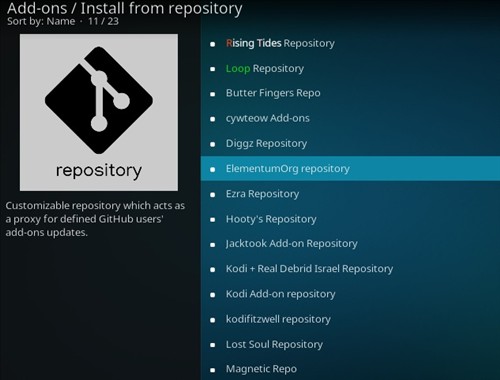
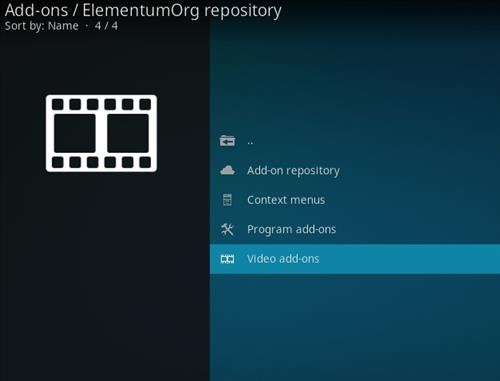
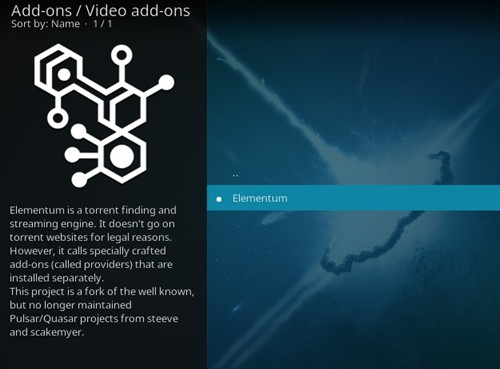
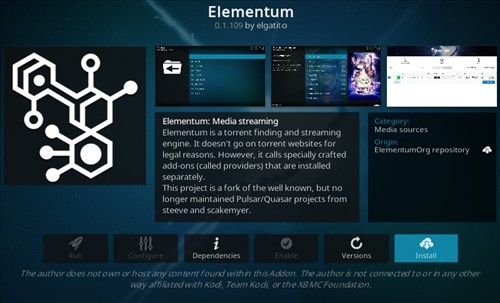
Scrubs don’t work anymore any one else having this problem?
Btw, if you download and install the Elementum download (Not the repo), it will install the ElementumOrg Repository automatic.
Hey all, appreciate all the info. I’ve been a cord cutter for awhile now with 5 jailbroke firesticks streaming on every TV in the house. I’ve attempted the different Kodi builds over the last couple years but never seem to keep them because the build itself kills my firestick memory. I use OTG cables with USB drives for extra storage and run ADB when setting everything up to make sure that when I download any new APK, that it goes to the USB storage instead of firestick memory. Sorry for the long build up. Question is , every Kodi build always goes to firestick memory instead of USB even though I’ve tried to make sure this would never happen. What am I doing wrong? Also, can I just do a whole Kodi install, put it on a separate USB drive from my PC and then when in the mood, plug into my firestick through one of the OTG cables? If so, how?
werkt elementum ook op raspberry pi?
Doesn’t matter what device, just as long it is a current version of Kodi.
Cant get any addond to work on kodi 20 nexus
It worked for like two days then crapped out
Thanks broth
Unfortunately Doesn’t work on Kodi 19 Android 10. Be aware.
Read more (for some workaround): “https://github.com/elgatito/plugin.video.elementum/issues/669”
this is really good, wonder why it’s not more talked about
Hush! 🙂
Its nice to watch