
Sport HD is a Kodi sports addon located in the Bugatsinho Repository.

The main menu has sections Live Events, Settings, Clear Addon Data.
The Live Events section list all the games available in a long list, along with when they start.
Sport HD is a good addon for watching sports with many options available.
*WirelesSHack.org has No affiliation with Kodi, any Addons, Repos, or Builds. WirelesSHack.org is a news and informational site which does not support or condone copyright infringement. Kodi should only be used with content that is bought and owned personally or is in the public domain.
Sport HD Location and Info
- Name: Bugatsinho Repository
- URL: https://bugatsinho.github.io/repo/
- Kodi Version Compatibility: 20 Nexus and 21 Omega
How To Install Sport HD Kodi Addon
- At the top left click the System Settings (Gear Icon)
- Click File Manager
- On the left click Add Source
- Click where it says NONE
- Type in the URL: https://bugatsinho.github.io/repo/ and click OK
- In the next box down name it buga and click OK
- Double check everything is correct and click OK
- Go back to the main menu and click Add-ons
- Click the Add-on Package Installer Icon at the top left
- Click Install from zip file
- Click Yes on the Warning popup and if not already be sure Unknown Sources is enabled
- A box will pop open select buga
- Click repository.bugatsinho-2.7.zip
- Wait for the Repository to download and popup at the top right and say Bugatsinho Repository Installed
- Click Install from repository
- Click Bugatsinho Repository
- Video Add-ons
- Find and click Sport HD
- Click Install
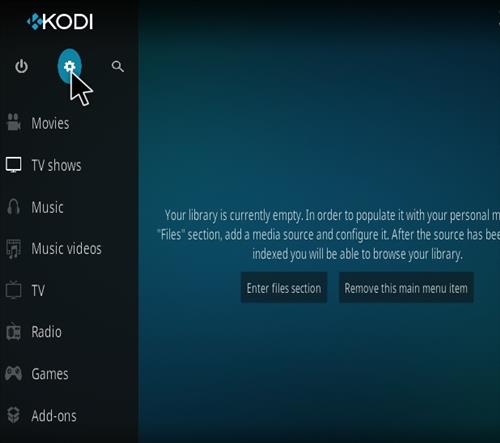

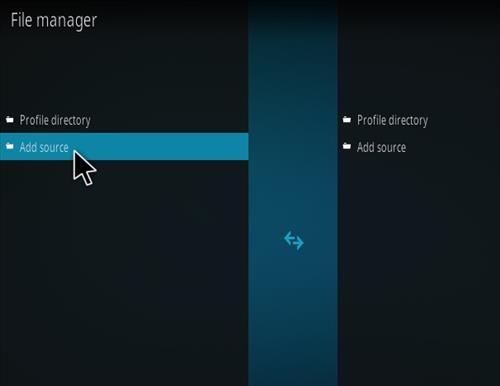
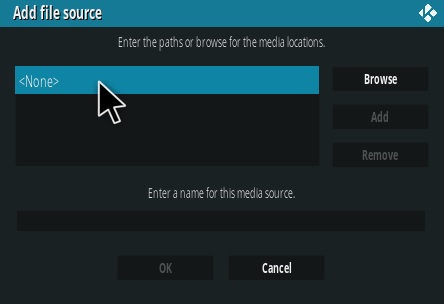

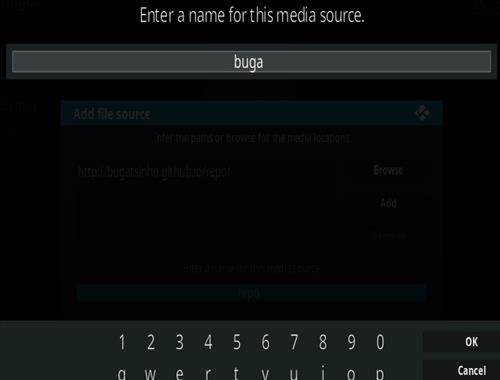
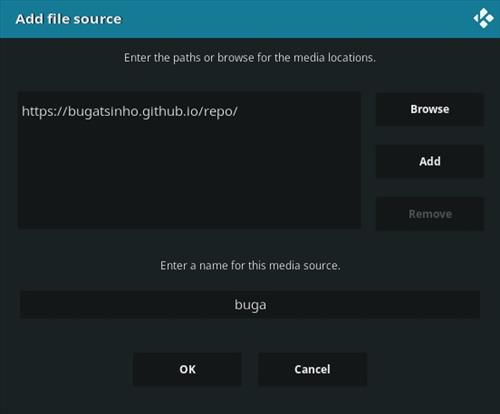



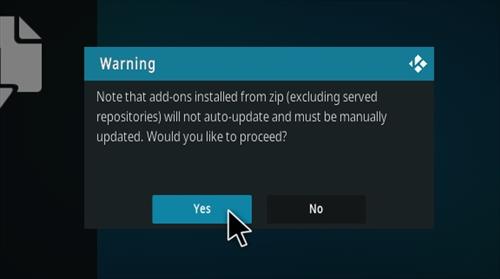
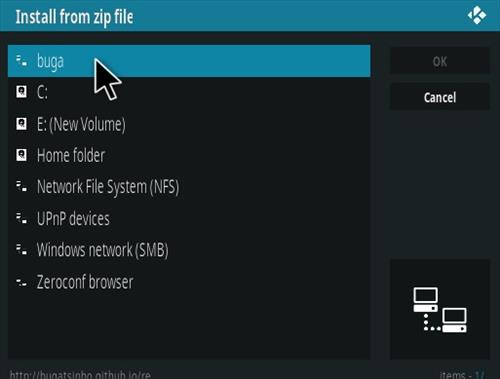
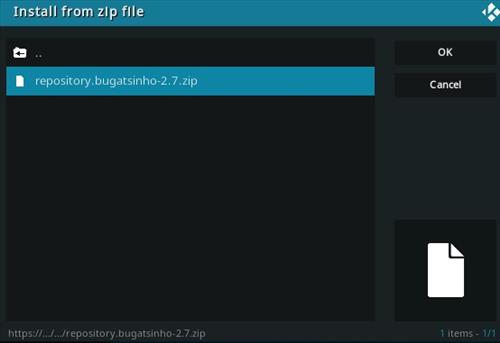
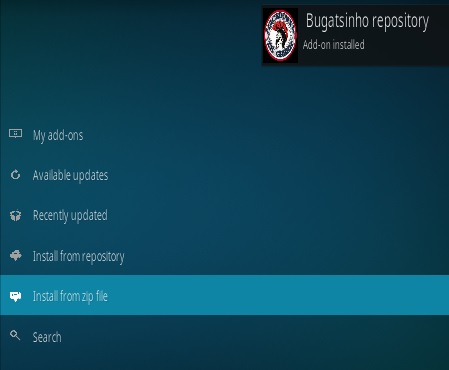





not working
Macedonia is Macedonian!
It was never and never will be greek!
Slavs are NOT Macedonians. Greetings from Pella, Great Alexander’s birthplace…
Yes, but it still not Greek too;)
Can any one guess it?! A tip: check what’s the meaning of Pella (pela).
Someone will be 😆
Someone else 😠 or 😝
I’m interested 4 those 🤔
thnxxxx!!!!!!!!
I can’t install the script.module.dateutil. Anyone who can help me?
Hi, my sport hd saying
Script. Module.dateutil not available
Can anyone help me please
Sports hd after the latest update plays the live matches for a while and then crashes incredibly
The repository 2.6 loads fine but there is no Sports HD addon, the other 5 are there?
Running in Kodi Nexus 20.1 on Firestick 4k max
Any help gratefully appreciated
It installed for me Win 11 Kodi 2.0
This is a PoS addon. Try the Loop or Mad Titan 2. They are awesome!
Every link does not fail some are touch and go but on my smokin build (best build in my opinion) I find it good not perfect, what do you expect for free?!?
Tit
PoS addon!
thanks
nice addon
Thanks guys 🙏
I get “ Unable to connect” when trying to install. My network is OK. Is it the network that Spirt HD is on?
breukje2x versie19.4 werkt perfect
Only football links working. Cricket etc not working
No problem
I use to watch all my Yankees baseball games on xenon plus, now I can’t, i don’t know what app to download to be able to watch my yankees
Since it’s update nothing works, shame as it was a fave
It works now click on new view
Working fine until the update now have constant playback issues.. Definitely not no1 anymore.. Running kodi matrix 19.3
How stupid can be the developer to make it mandatory to Python 3.
Really bad
Anyone found a solution to this?
Feb 2 2022
Sport HD not working at all for any sports…
i have same problem, is it fix allready
The layout changed. Click on New View and it has a list that works
have tried this link over and over will not work, I get the 2 dots, nothing happens,, was ok until last week
Jan Horton
NON VA, si vedono tutti i canali da scegliere ma non si aprono con nessuna impostazione di fuso orario
versione 19.3 da solo “playback failed” da 2 settimane prima andava … soluzioni ?
TKY
Every link fails to play. It just shows the “playback failed” box
No NFL games shown. Will populate for live games on Sunday?
Just installed it as releases.com seems to have stopped.
Works fine.
1 link was jerky, tried 2nd link.
Works great on 19.1 Matrix
was working for a while now says cheek log for information ?
No sound. Any ideas?
i.e on 19.1. Anybody got it to work on 19.1
Was able to install.. now what?!
how do you know what time zone to use, +3 popped up when I installed Sport HD, I have no idea what +3 is or if I should be using that one???
Just Google your time zone for your location. It will give you the number you’re looking for.
How do you know what Geolocation to use if using in the U.S. for this addon? Using Express VPN. Tried many locations with no luck.
Very good, many thanks
ok, diki za inf. … este pockam na no ci to bude fungovat … no nainstalovane to je …
Failed to install from zip file message keeps coming up,could not satisfy depency
Great Stuff!! Installed like a dream. THANK YOU! 🙂