UPDATE: The Oath Addon Is Currently Unavailable; Repo is Down
The Oath is currently unavailable and looks to have received a take-down request.
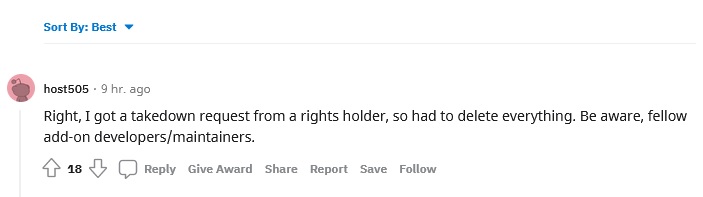
On Reddit, Host505, the developer of The Oath, stated that the Github page received a take-down request.
It is currently unknown if another Repo URL will be available or not.
See here for the current best working Kodi addons.
A new addon called The Promise that is a Fork of the Oath is available. See here for how to install The Promise.
The Oath is a top Kodi video add-on that is currently working very well pulling in many free links.
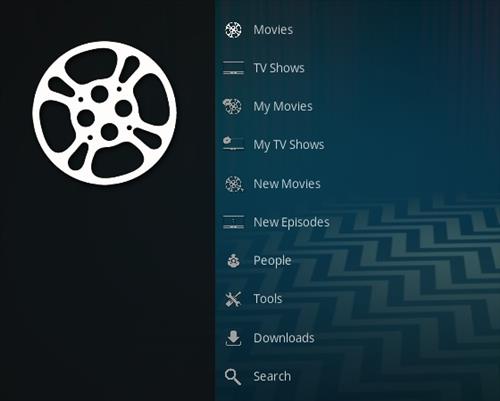
It has sections for Movies, TV Shows, My Movies, My TV Shows, New Movies, New Episodes, People, Tools, Downloads, and Search.
Using a good VPN with Kodi is always suggested for privacy, security, and being anonymous. If you need a good low-cost VPN to use with Kodi, Try NordVPN; it has multiple high-speed servers with no throttling or logs.
*WirelesSHack.org has No affiliation with Kodi, any Addons, Repos, or Builds. WirelesSHack.org is a news and informational site which does not support or condone copyright infringement. Kodi should only be used with content that is bought and owned personally or is in the public domain.
Location
Name: Host505 Repository
URL:
How To Install The Oath Kodi Addon
- At the top left click the System Settings Icon
- Click File Manager
- On the left click Add Source
- Click where it says NONE
- Type in the URL:
- In the next box down name it Oath and click OK
- Double check everything is correct and click OK
- Go back to the main menu and click Add-ons
- Click the Add-on Package Installer Icon at the top left
- Click Install from zip file
- Kodi 19 users click Yes on the Warning popup and be sure Unknown Sources is set to on
- A box will pop open select Oath
- Click repository.host505-2.5.zip
- Wait for the Repository to download and popup at the top right and say Repo Installed
- Click Install from repository
- Click Host505 repo
- Video Add-ons
- Click The Oath
- Click Install

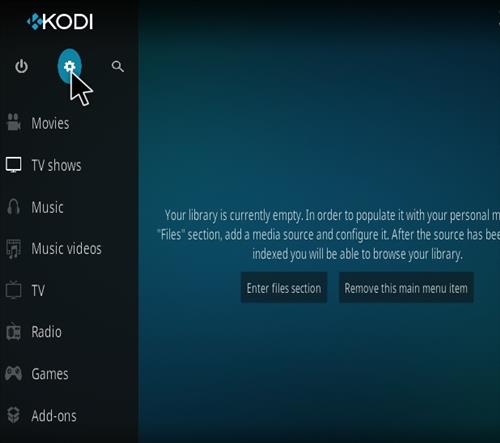

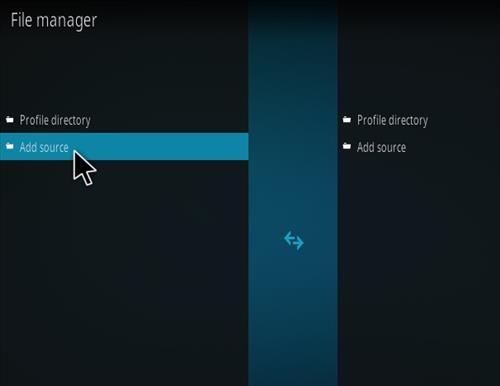
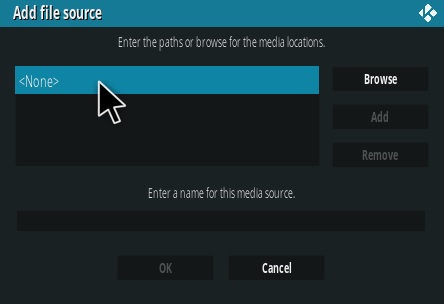
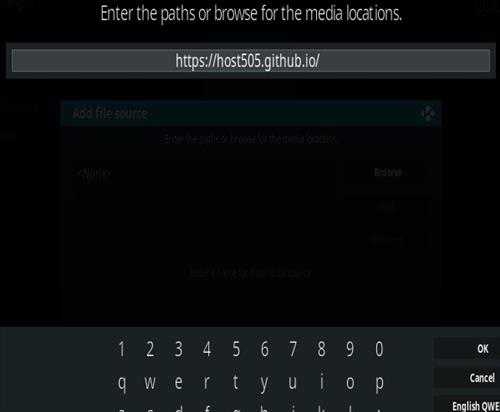
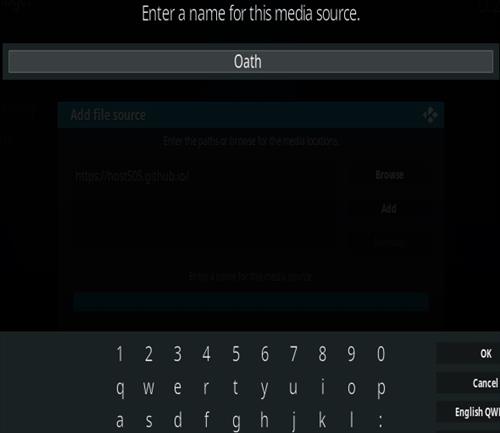




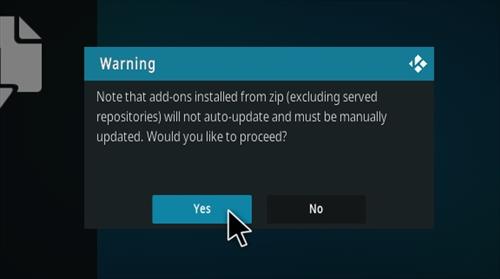
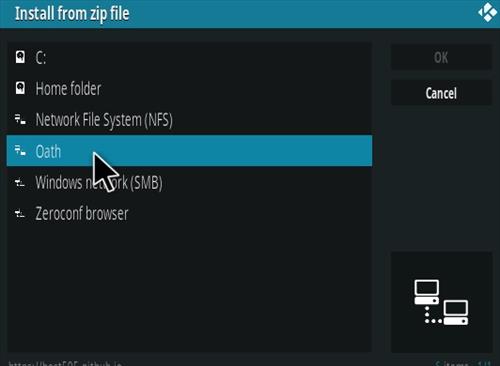
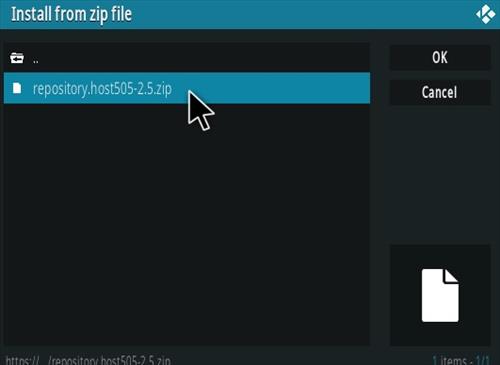
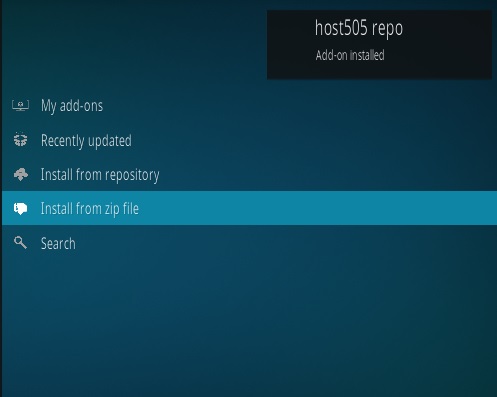

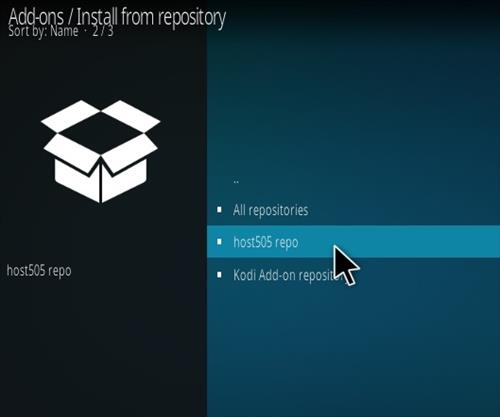
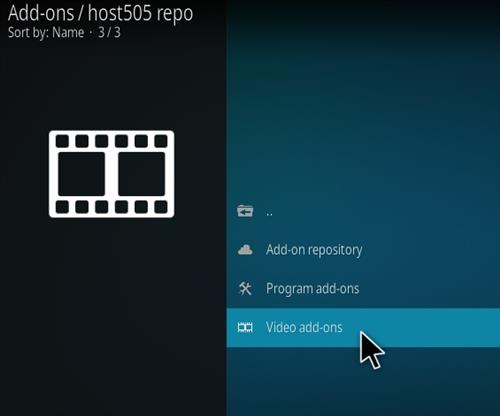
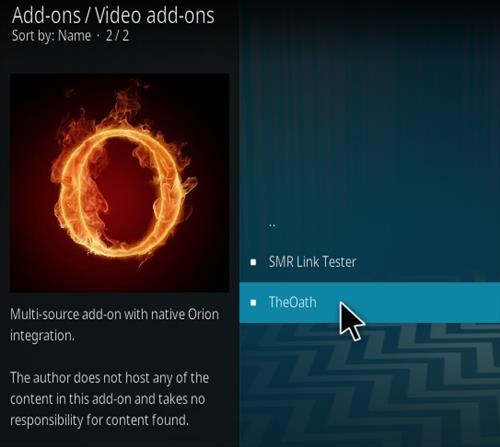

This addon is weird. It seems to work on some computers that have Kodi 18.9 but not others
Hi.
I have successfully loaded kodi matrix 19.2 on to my fire stick but the recommended addon’s wont load and kodi reports not compatible with version, addons tried so far the oath and the crew. Are there any addons that are compatible and work?
Old Kodi versions leave behind files that have been causing issues. Completely remove and uninstall Kodi and then reinstall the newest version.
The Oath was taken down, but will work if you have the repository installed.
If you go to Wayback (google it) then input URL: “https://host505.github.io/” you will be able to find the ZIP file and install it.
i have opensubtitles enabled, but oath never seem to pickup the correct subs, but crew addon i have no problems with subs..
Work perfectly in Kodi 17.6.
Thank you
only english
Doesn’t work with Matrix 19.3.. Nothing seems to work with 19.3
i kept on click the install button and it installed everything after
Is it for the Xbox
If it’s for the Xbox there’s a work around it to get it to work.
New install of Kodi 19 on Nvidia Pro box today. When I get to install TheOath stage, get message “the dependency on script.module.six version 0.0.0 could not be satisfied”. Same error message for Crew add on. Help??!!
Strange, random problem: Lucifer S06E09 is playing as an earlier episode. Can the link be fixed?
I added it and got nothing! I had uninstalled then reinstalled from fresh, added Crew and Oath and have nothing in my video add-ons. Nothing works. Can anyone help me?
Thank you! This worked for me. Uninstalled Kodi, make sure you check the checkbox “uninstall personal files” or something like that and reinstall kodi from the offical website and follow THIS guide.
It says “this add-on is not compatible with Kodi” WTF?!
Kodi 18.9 – Raspberry PI
The Oath addon.
It worked great until yesterday ( Oct. 2nd ) for like couple of months now and today I only get 1 stream link that is not working ( before that I got like 10 or so fast search everything working smoothly – TV Series Squid Game – which should have lots of links for example. )
I did cache clean, turned providers off and back on, reinstalled the addon and still the same results.
I am running same build and addon on my laptop and android and they both are still working fine same as before.
Anyone has any suggestions what should I do?
Tnx
same thing with me ..i don’t know what the hell happened for servers stopped to appear…only 1 server (direct) but doesn’t work
same happend with other addons i have that stopped from working…Nole cinema, deja vu, fight club (i use to watch wwe)
I actually reinstalled everything, OSMC(kodi) fresh install on new SD, Reinstalled The Oath and also installed URL Resolver – but still the same result – only getting Direct Link.
Funny thing is when I do it on PC or Laptop at the same time I still get most of the links like before.
It seems like it just skips over provides instead of getting links. Hope authors sees this.
Using Matrix 19….have an android tv so Kodi is from google playstore….have used it for years, minor hiccups, but now everything is say. Playback Failed….why……using Oath…….have uninstalled a reinstalled twice today….help
After HOURS!!!! of trying to find a build and working add ons for matrix. This finally worked.
Its more simple than I expected but I am beyond happy right now
I have a question : How do I delete movies or tv shows that have already been watched?
Is there a way to add subtitle to Oath? Interested in trying to find English Subtitle to Korean Drama: “Crash Landing on You” Unless of course there are better Add-On for Korean Drama with English Subtitles
Drama Cool is a good alternative. https://www.wirelesshack.org/how-to-install-drama-cool-kodi-addon.html
sound no vision black screen
I get a message Could not connect to Repository . I uninstall it and install it again and it is not working.
It is working, check the URL.
first tried 19.1 and the oath and the crew didnt work, installed the oath on 18.9 and works perfect !!!!!
Yes this still works, I have just reinstalled on 18.9 kodi on a xbox one s with sky Internet fiber and no problems what so ever. Thank you unloader and to all those that upload for us.
Same here.😊
TheOath is not compatible with version 19 of Kodi.
Is the oath working?I keep getting no stream ,no matter which tv show I try,it was working,I took a break and when I came back,nothing would stream.Anyone know what is wrong,I’m running kodi 18.1
Does not work on a fresh clean install of Kodi 19.1 on Debian buster.
Unistall kodi 19.1 and do a fresh install of kodi 19.
That worked for me
Works fine. just installed on 19.1
has always worked since i installed kodi 19.1from 18.9
worked like a charm!
Yep I concur. I can’t pause a movie tho. But FF and REWIND are fine.
I loaded this addon and tried to run a movie and my antivirus app picked up and blocked a coin tracker virus called coindozer. I have never experienced an addon to be able to attempt to download a virus. I have removed Oath from my PC and will not reinstall it. Even though my antivirus detected and blocked I have still run a deep scan of my pc and I strongly advise the same !
Trakt – Tv show – Progress doesn’t work 🙁
right click on the series episode and click watched in trakt. Then its marked as watched.
Do you get your list of episode from The Oath – My TV Shows – Progress or not?
As I said no episodes been fetched from Progress. Yeah I know there are other way to search for episodes.
The search function is broken
Same. Not compatible with 19
Fingers crossed after several attempts with other repo things Oath installed and is working Cool Well done from NZ
Yeah its mint I’m from NZ too no problem here
Je viens de le faire, merci pour ceux qui bossent dessus. Enfin un Addon qui fonctionne pour les débutants sur X96
Stupid android box decided to ignore me and updated kodi to 19 again on me. After 3 tries I’ve managed to get the add on installed. I had to uninstall YouTube (which wasn’t compatible anyways) and delete all related user data. Worked like a charm after that!
Today the android kodi app updated automatically (without asking me) in version 18.9 in my TV box.
Now Oath, Crew and Venom doesn’t work. I tried to unistall and install them again but the problem remains.
Can somebody help?
New update does not working tv shows (series), please fix. Thanks.
Movie trailers on the main screen are not working correctly. It keeps playing the wrong movie trailer. And when I ask to select the trailer manually, the list of trailers are not relevant to the movie at all.
Also on kodi 19, no images show up for trakt widget shortcuts om the homescreen.
installed the oath and it seems to work on Matrix. Provided a long list of the sources, the first few of which didn’t work, but eventually one of the sources work. i like that subtitles have automatically installed themselves, which had not been happening with Leia where I had to browse for a working subtitle set, despite having put in the addon which would apparently do this automatically. So Matrix seem friendlier to the hearing impaired.
I have installed the oath add on no problem finds the sources but playback fails!!
Hello, my version is matrix already, but when i install this addon, it says this is not compatible with my kodi version…
Same
Hi, just like to thank the Devs from Oath on a fantastic addon. 👍 I was automatically updated on Kodi to the new Matrix and lost all my addons, so I panicked ( like you do) and so I searched for a good Matrix addon, and well, I saw this addon and I must say, its excellent, so thanks again to the Devs for all your hard work. SteveO.
Removed 18 and all mentions of KODO on Windows 10 laptop. Loaded fresh version and Oath still will not function.
When uninstalling Kodi be sure the box is checked that says delete all user data
I had no choice with the update, it happened automatically and all my addons disappeared.
I uninstalled the V18.9 and reinstalled V19 and the Oath is working now.
The “solution” of uninstalling the old 18 and then installing 19 is useless for me, since I shall have to re-install all the addons, and make all the little changes that I have made over years on older Kodi versions.
Is there a way to save all those somewhere, and then load them into a fresh install of 19, ass I do in Linux– use Synaptic to write a text file with all the packages that have been installed on my system, which I can then read back into a new version?
I was getting the “not compatible” message with Kodi 19 as well but after clearing all data from Kodi and starting fresh, The Oath worked for me
Not compatible work with Kodi 19 Matrix
Just uninstall previous verision of Kodi 18. And do a clean install of Kodi 19
I installed the oath. Now it need a to be updated but it can’t, as it says. The dependant on xbmc.python version 2.25.0 could not be satisfied
Confirmed working on Nvidia shield with Kodi 19 AFTER uninstalling 18, fresh install from Play store.
I have noviciate also and it won’t work. How do I uninstall and re install?
Same here. Python incompatible. Lame
I use the Oath it on both Kodi 18 &19. It works well for me on Android and Windows 10.
My biggest complaint is that it doesn’t handle similar named shows properly. For example I have both Antiques Roadshow & Antiques Roadshow US in my trakt watchlist. It only shows the US one. Same for House Hunters & House Hunters International.
This is one of the few that supports kodi 19. I have used it once on my desktop just to test it, it worked fine. Also on kodi 18.9 on my shield,.
Been using is it for a couple of days , and works flawlessly on Kodi 19.
Roger that! Oath wil not work, incompatible.
Does not work. Openscrapers module version is incompatable, a dependency for the python version 2.25 could not be satisfied
Same, on Nvidia shield
Same problem here too. Has anyone found a solution, other than uninstalling & starting fresh?
Same for me now the oath needs to be updated but it can’t
Having the same problem with python, any chance of a solution..
The Oath installs and is working with 19 Matrix. For those having issues uninstall Kodi 18 before installing 19.
I did delete the previous version but now I get script.module.resolveurl as the issue
does not install, the first item and the last arent available
too bad this is the only one what should work with matrix
Tried loading Oath (21 feb), doesn’t work on kodi 19.
It works. Just remove old version!
Installed kodi 19, then installed Oath. Six is not compatible with 19, nor is the oath dependency.
i use kodi 18.5 works.
Uninstall the other version, and the appdata kodi folder should be also removed to clean.