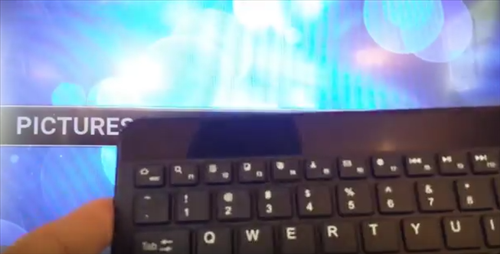
The Raspberry Pi 3 runs Kodi very well and makes for a nice Kodi box.
The built in WiFi works good with Kodi as well as the built-in Bluetooth.
Setting up a Bluetooth Keyboard or Remote Control is easy to do and makes a RasPi 3 Kodi setup all the better.
How To Setup a Remote or Bluetooth Keyboard with the Raspberry Pi 3
- For this example we are using OpenELEC.
- Go-to Services and Enable Bluetooth and OBEX
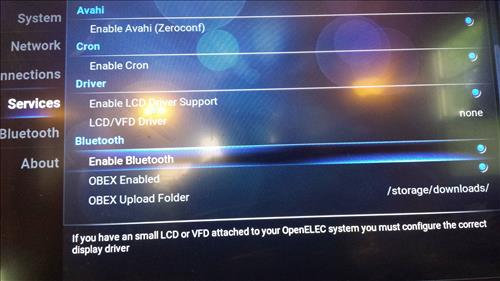
- Next go to Bluetooth and see if your device is found. A keyboard or remote control may not show up until a button combination is pressed.
For example, here the 1byone Bluetooth keyboard needs the FN key and Bluetooth key pressed at the same time.
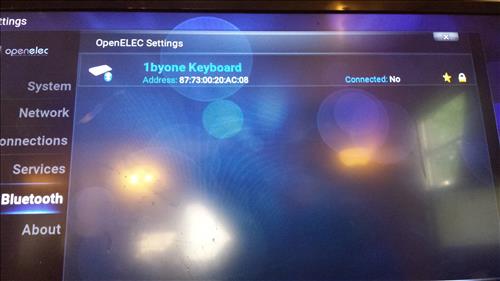
A password may need to be entered depending on your device. Each keyboard and remote defer on password protection. Look at the instructions if it does need a password or Google search for it.The most common passwords are 0000 and 1234.

Found a permanent fix. I run windows now
My keyboard works automatically as long as I use Enable Standby after initially using Trust and Connect. Then I don’t have to ever mess with it again just have to wait 1-3 seconds if the controller was turned off for it to register.
I have a Nexspark Bluetooth controller with builtin touchpad, it was on amazon. I will also say that it wasn’t until Kodi 17 / libreElec 8.0.0 when i could successfully keep it paired up after reboots.
Same problem with a Logitech K480. Does anyone already have a solution with the still missing auto-pairing after reboot or standby?
Hi,
I have the same problem with a 1byone Bluetooth Keyboard, as Ben and M.
Do you know any solution to this problem?
Thanks.
Good Day,
thanks for the tutorial. I have a similar setup as Ben, Pi2 and a Logitech K760 keyboard. And I have the same question: How can you permanently TRUST AND CONNECT a Bt-device under OpenELEC, i.e. the connection shall survive a reboot and power-cycle?
While there are many How-Tos available on the general setup of Bt-connections, I have not found anything that worked…
Thank you again,
M.
Following your instructions, I have been able to pair the Pi3 and my logitech K760 bluetooth keyboard. However, when the Pi or the keyboard is shut down, the pairing isn’t automatic. How to setup the pi 3 to autoconnect the keyboard?
Thanks a lot
Nice..Do you have a favorite Kodi Pi 3 keyboard.
I have a 1byone midsize keyboard with a built-in touchpad that I mainly use. There are many other options though.