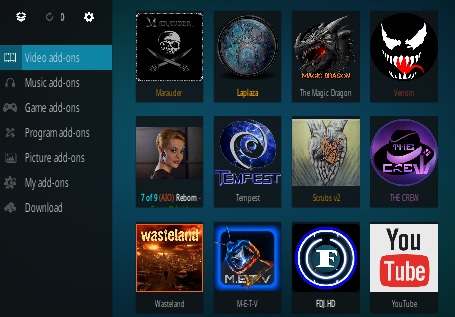
Kodi is great when it comes to playing media especially when a good add-on is installed and working.
There are many good tricks when it comes to Kodi from keyboard shortcuts to speeding it up.
Below is some of our favorite Kodi tips with no doubt many more to be found.
If you have a good Kodi tip let us know in the comments below.
Tips and Tricks for Kodi Users
- Keyboard Shortcut CTRL + V (Windows Users)
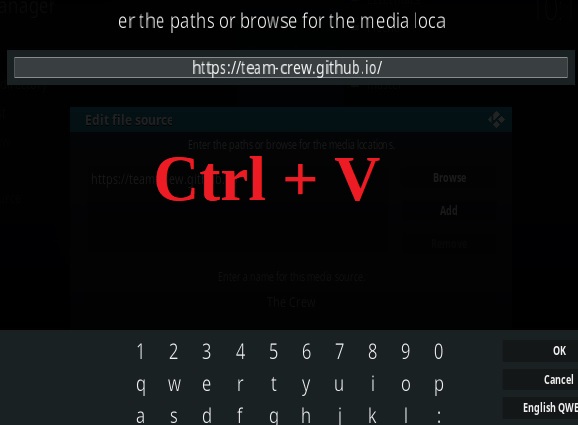
One of the more tedious things about Kodi is having to enter a URL while adding a source to download an add-on.While not that difficult mistakes can be easily made especially if the URL is long.
If you use Windows to run Kodi copying long URLs while adding a source can be done quickly by copying and pasting.
To do this first copy the URL, then open Kodi go to Add File Source Box and press Ctrl and V keys at the same time for it to paste into the box.
There are many more Kodi Keyboard shortcut keys that make controlling things easier.
Other Kodi Keyboard Shortcuts
- Space bar: Plays and Pauses a video
- X: Stops a video from playing
- R: Rewinds a video
- A: Audio delay control
- T: Turns subtitles On and Off
- Esc: Goes back to the previous menu.
- \: The “\” Key will toggle between Full Screen and Windows mode.
- – (minus), + (plus): Turns volume up and down.
- P: Starts a Video
- S: Shut down options
- Z: Pressing “Z” changes the resolution of a video
- Use a VPN and Torrent Add-on
- Manually Install Add-ons and Repositories
- Check Periodically for the Best Working Add-on
- Use a Mouse or Keyboard
- Use Real-Debrid
- Delete Old Repos and Add-ons

Using a VPN with Kodi is very useful in many scenarios but much more so while using Torrents.
Torrents is a notorious way to download movies and TV shows and has been around for a long while.
There are many Kodi Torrent Add-ons which work very well but can lead to problems if used wrong.
One downside to using torrents is finding a torrent file and the possible letters received when downloading a file.
ISP notoriously finds Torrent users and sends out letters which can lead to problems.
One way Torrent users get around this is to use a VPN that hides their online location.
A VPN creates a secure tunnel that an ISP can not see into and change the location.
It can also add a layer of security since a good VPN provider makes a user anonymous.
There are many good VPN providers available such as IPVanish which are Kodi and Torrent friendly.
There are also many Kodi Torrent Add-ons which we list separate from the main top add-ons.
Read Here for a List of the Best Kodi Torrent Addons for Streaming.
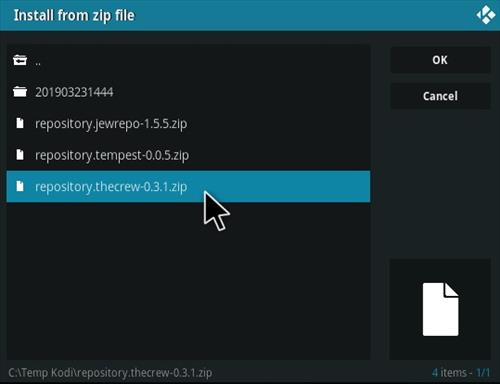
While adding a repository URL is the most common method to add a Repo or add-on it can also be done manually.
Installing manually is easy enough by going to the Repository with a Web Browser and downloading the Zip file.
For Example, here is the URL for the popular Crew Repository.
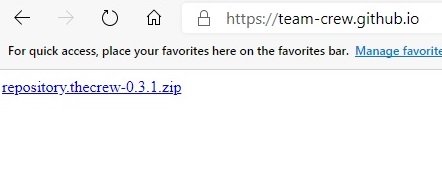
Clicking on the Zip file will download it to your box which can be installed from internal storage.
To Install go to Install From Zip File and go to the location it is stored at.
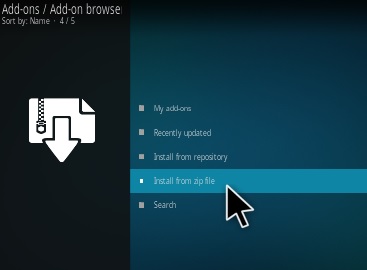
After it is downloaded open Kodi and go to the location the Zip file is stored at.
Android users can find the file under Download.
PC users will need to copy the file from Downloads to the C: Drive, as Kodi can not see the Desktop or Download Folder when using Windows.
Installing manually can be very useful to see if a Repository is up and working. It can also help if the Repo server is running slow as a download will not timeout.
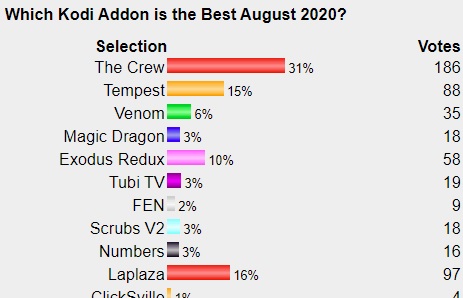
Kodi add-ons can work well one day and the next day can be problematic.
Most all Kodi add-on developers do the work for free and often have other jobs.
If you have an add-on that was working well but stopped pulling in good links be sure to check for an alternative.
While there are many good add-ons at any one time some can work better than others on a given day.
To check for the best working add-on go to our main best Kodi Add-on page here for a daily updated tested list.

If you use a PC to run Kodi you will already be using a mouse and keyboard that everyone is familiar with.
A USB keyboard and mouse can also be used with Android TV boxes which can make for much easier navigation.
This is mainly true when having to enter a URL or a similar task. While the onscreen keyboard works it is much simpler and easier to use a keyboard.
There are small dedicated keyboard / mouse combinations for Kodi that work well, are low-cost, and are very popular.
Keep in mind most any USB keyboard or mouse will work with an Android TV box.
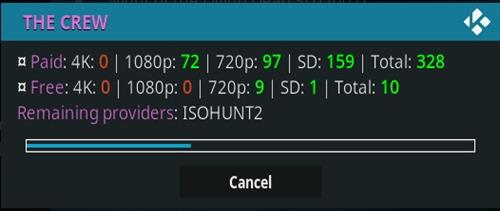
Real-Debrid is a way to pull in premium links for a price usually 3-4 dollars month.
There are many add-ons that pull in free links which work well enough with Real-Debrid adding in many more links.
Real-Debrid is not for everyone and does require more of a set up and is more technical.
If you are happy with the free links there is no need to use Real-Debrid.
Read Here for A Complete Guide To Kodi and Real-Debrid.
Add-ons come and go with one working great one day and the next not working at all.
Finding and installing new good add-ons quickly leads to having many old ones that no longer work and simply slow things down.
If you have fast hardware this will likely not be noticeable but for those with slower hardware it can lead to freezing and a sluggish box.
To delete an add-on choose one then press and hold the select button on your controller.
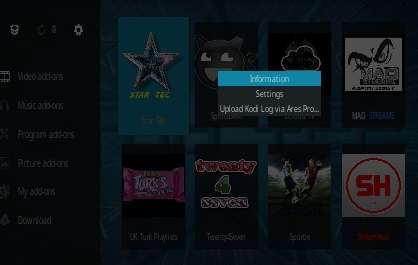
Press and hold the button for 3-5 seconds and let up and an information box should come up.
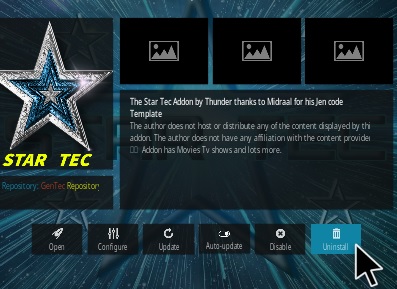
Thanks this is verry helpful ,, greetings from holland