
IPTV is a great way to watch movies, TV shows, or sports, from the internet giving a user control over the content they want to watch.
For example, a sports IPTV provider can stream tons of sports content to a user.
Some IPTV setups are almost a necessity, such as those who have recently moved from another Country and want their old TV shows broadcast in their native language.
There are many providers from English, French, Spanish, French, Filipino; it really just comes down to finding a good one.

With so many IPTV service providers available, the best one depends on what content you want to watch.
In the past, finding a good IPTV box was difficult as there were only a few options, but now, in 2024, there are many options available.
I often tell anyone new to IPTV that if they have an old computer laying around it may be best to use at least temporarily.
Often an old PC or laptop will work well enough ans give a user an idea of the what work with their IPTV service and what they want form a unit.
There are many IPTV options available with our favorite units below.
If you have a good unit not on the list, we know in the comments below.
*This site contains affiliate paid links for which a commission earned.
Our Picks for Best IPTV Set Top Boxes 2024
- MAG IPTV SET TOP BOXES
- Designed specifically for IPTV
- Easy to use straightforward
- Older Style Interface
- No record or pause options
- Beelink SEi8
- Familiar Windows operating system
- Can run any Windows programs or apps
- Cost more compared to other options
- Nvidia Shield
- Also good for gaming
- Top Android TV Box
- Starting to show age
- New options may be better
- Mecool KM2
- Low cost Android TV Box
- Can install other Android Apps
- Low internal storage
- Amazon Fire TV Stick 4k
- Low cost
- Widely used with a lot of support
- Most IPTV Apps need to be side-loaded
Pros
Cons
MAG boxes are the classic way to stream IPTV content, with the Mag 524W3 Box being the newest version.
There is also the MAG 254, 256, 322, and 424 boxes, with each version having better and faster hardware.
The interface on Mag boxes may look a little old, but it gets the job done.
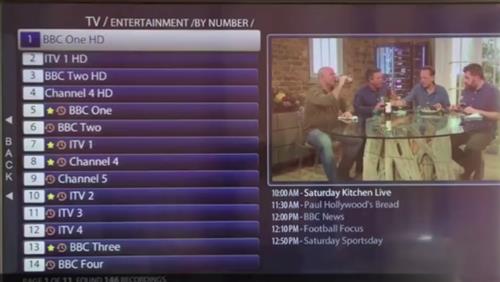
It is a little old school as most streams will have no pause and play button, much like before Tivio came along.
While Mag boxes have been the most popular in the past Android TV boxes and Mini PCs, have become better options in some scenarios.

Most any good IPTV provider will have an App for an Android Box or program for a PC and be up and running in no time.
Still, it does work well for many and allows them to play their favorite content without paying for cable or satellite TV.
The older Mag 254/256/322/424 units are still used by many IPTV providers and work well, so getting the newest and greatest may not be necessary. Check with your provider.
The basic setup is to send the MAC address of the box to the IPTV service, which adds it to their whitelist.
Pros
Cons
The Beelink SEi8 is a small mini-computer that can run Windows 10 or 11 and can also be set up with Linux.
It has an Intel Core i5-8279U CPU along with 8GB of DDR4 RAM.
It also has an internal 256GB SSD Hard Drive with 2 HDMI, LAN, 2 USB 3.0 ports, and an SD-Card slot.
The Beelink SEi8 is a good unit that has the same hardware as a mid-range laptop at a lower cost.

The resolution can play up to 4096 X 2160 @60Hz, so it has no problems playing the new 4K Ultra HD videos.
Most all IPTV providers will have no problems loading software onto a Windows 10/11 PC of course, check with your provider.
Besides being used for IPTV it can do anything a Windows computer can do which makes for a nice setup.
The Beelink SEi8 is a good box for those who like to use a familiar Operating System as a home entertainment system.
Pros
Cons
Android TV boxes can be used as IPTV hardware along with all the other functions android TV gives.
There are a few ways to turn an Android TV into an IPTV with most service providers now having an App that can be installed and used.
Another common method is to simply install STB Emulator which can emulate most any IPTV box, even letting you enter your own Mac address.
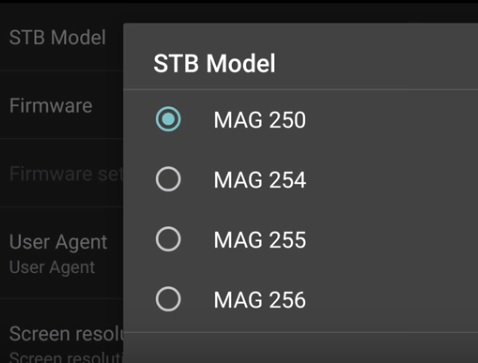
The Nvidia Shield is a top-end box that is packed full of hardware including a Tegra X1 processor and 3GB of RAM.
Different editions can be bought for internal storage from 16GB or 500GB internal hard drive.
The Nvidia Shield can also play Kodi for streaming videos and even used as a gaming machine.
Pros
Cons
The Mecool KM1 is an Android TV Box running an S905X3 CPU and 4GB of RAM.
It is an Android TV box so a provider App or emulator such as STB would need to be used for IPTV.
A nice thing about Android TV boxes if they can easily run Kodi which is a nice thing to have.
Depending on what you are trying to stream Kodi likely already has it, although Kodi is mainly used for Movies and TV shows.
Kodi has been slow at live sports or even add-ons that stream reliably with an add-on working nice one day and not at all the next. Still, Kodi is a great thing to have and only grows with more content daily.
The Mecool KM1 is a good low-cost budget box that streams videos well.
Pros
Cons
The Amazon Fire TV Stick 4k is a great low-cost introductory streaming device that is a good option for the tech-savvy since most apps will need to be side-loaded.
It is a small stick that plugs into the HDMI port on a TV along with a small micro USB power plug.
After hooking it up, it turns a TV into a smart TV able to load apps or stream movies.
The hardware was recently updated and is very good for the price and will stream HD 1080p or 4K videos easily.
The one downside to the Fire TV Stick is most all the IPTV apps available will need to be side-loaded, which is not for everyone.
What Is an IPTV Set Top Box?
An IPTV set-top box is a small computer that can stream online videos from an IPTV provider.
A box will connect to a TV and, along with an internet connection, stream movies, and TV shows.
Most boxes connect to the internet with WiFi or an Ethernet cable.
Using an Ethernet cable is often best when streaming since some WiFi connections can buffer at times.
What Type of IPTV Set Top Boxes are There?
There are all types of IPTV set top boxes, including Android, Windows, and proprietary units.
Since IPTV boxes are nothing more than small computers streaming videos, there are many units to choose from.
Originally IPTV boxes were mainly the MAG units which is no longer the case.
The MAG boxes are still widely used, but most IPTV services can be run from Windows, Android App, or most any popular operating system.
Which Set-top Do I Use for IPTV?
Personally, I use a combination of Windows mini computers and low-cost Android TV boxes.
The Android TV boxes work great and are a good fit for a kid’s room or similar.
I personally prefer a Windows mini PC since I can run other programs that I also use for work.
Android TV boxes work just as well as Windows or Mag boxes for streaming and watching videos or other content.
The nice thing about Android TV boxes is the low cost. If you just need a low-cost media streaming box, Android is a good way to go.
Summary
When choosing a box, be sure of what boxes are compatible with the IPTV Service Provider you will be using.
Most will have no problems with any of the above boxes, but it is best to be sure before ordering one.
Using a MAG box is a good option used by many to stream videos from an IPTV service provider.

Android TV boxes are also a great option to have since they can emulate a classic IPTV setup and be used to play content from Kodi.
Windows 10/11 Mini PC units also work well and can be good for those wanting a familiar known operating system.
If using a 4K streaming device is important, be sure the specifications can play 4K videos.
In the past, IPTV streaming boxes were very limited, with only a few available, but now there are many available with many different specifications and operating systems.
For example, if 4K video and voice control is important, there are boxes readily available.
Finding the right IPTV provider is a critical factor in getting good content. Many free IPTV streams are available, but these don’t usually last long and go down constantly.
Doing some research on the best IPTV provider for the content you want is always a good idea.
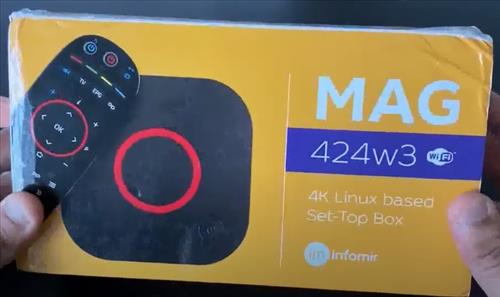




MAG boxes are junk because of very bad customer service from Infomir. They are absolutely useless in customer service on technical issues. I have contacted them 3 times on issues, which their own websites says to contact them for….however they just pass the buck on to IPTV service provider. I had to send them their own website link to show that they need to help me….and then all went quiet! Complete waste of money to buy MAG boxes. I have another box and they provide much better service and resolution. Also with same internet connection, it doesn’t freeze, where as MAG does freeze frequently. Will never every buy MAG boxes and don’t recommend others to buy as well.
I live in the Caribbean, what is the best IPTV box to get? Esp if I wanna stream mostly American content?
Mag 424 is the best mag iptv but only if I have the right subscription provider since it is fairly new a lot of providers content is finicky
I have read all your views but one thing is clear .. i have used mag 250 254 254w1 , 256 and 410
I have had my reseller account for ages now but i would advise you guys to go in for the 254w1
410 is an android box which doesnt support portals yet so its rubbish
254 is okay even though an old design but it still works, i have clients who still use it
250 well i will ask that you upgrade but thats doesnt mean it guarantees you better images without freezes
One thing many of you dont know is, while setting these boxes you have to select a buffer size under 500. Lets say 300.
That also helps go reduce the rate at which it freezes
Mag 254 or 254w1 for me is the best because of logitivity and it still works fine,
256 works for some but not many i know of but if it works for you then fine. I remember ordering some of these boxes without ios installed.
Performance wise its ok but the i PREFER MAG 254W1
What about MAG 254 W2? or stick to W1?
Mag410 doesn’t work with most providers as the don’t use stalkerware 5.1.
Hi, I’m from British Columbia, Canada and I’m looking to get an IPTV box for the first time. I’m looking at the MAG 324 (I hear it’s one of the latest models). Is this a good box to buy ?
Also, are you able to pause, play, and record content ….and watch later with these boxes?
Thank you
amazon Firestick 4k excellent choice
MAG 324 has been discontinued by Infomir, maybe because it wasn’t 4k compatible (I don’t know). If you’re looking for a 4k MAG try the 424w3.
“4K and HEVC support, Linux OS, USB x 2 pc. (3.0, 2.0), 1 GB RAM, 8 GB eMMC, HDMI output, Built-in Wi-Fi module (only for MAG424w3)”
The 424w3 is Linux based, which gives better clarity of picture than an android device, in my opinion, downside is that you can’t add more apps to the box.
Alternatively, the MAG 425A is Android based (android 8.0), so you can add additional apps to it.
“Android 8.0, voice-controlled remote, 4K and HEVC support, 2 GB RAM, 8 GB eMMC, USB × 2 pcs. (3.0, 2.0), built-in Wi-Fi module, HDMI output”
I have a MAG324w2, only complaint I’d have is that it’s not 4k, not a deal breaker though. If I was buying again I’d go for the 424w3, as it is 4k.
I’m not sure about pause, record, play, as I’ve never tried, but I don’t think so.
I am Montreal. I would like to know which is good used MAG box to watch IPTV.
Any other box you can suggest I should get.
Thank you
Hi Thank you for sharing.Great Information.
Hi, we have just invested in purchasing IPTV. The only question we have is that are due to go away and wondered if need to keep the box turned on due to the daily updates or if it would be better to turn it off.
Look forward to bring from you.
Nvidia shield is the best!!!
The new Formuler Z11 max pro is better!
THX very much
Hello … I am new to IPTV and don’t know much about box and service providers.
I am interested in:
Hindi Channels (Drama, Opera)
Hindi Movie Channels
English Movie Channels (Hollywood – Star Movies, HBO, MGM etc.)
Please if anyone can suggest about hardware box and service providers to get above channels.
I have Vodafone Fibre internet at my place.
A very helpful article! thank you so much
Hello, I am an FTA hobbyist but a novice when it comes to IPTV and Android TV. please, can someone help me with the difference between the two?
Bes Regards,
lovala.
I would like to have one that has the majority of channels in english and hi Def
Thanks for such useful information .It help me a lot more to know about IPTV boxes .
Are theses boxes still working can I get sports movies documentary on these devices
I had a Mag 256W1 , biggest load of junk I had ever bought , nothing but freezes and problems . Went for Amazon FireStick and very few problems ( have 2 firesticks now ) and now awaiting delivery of the 3rd generation one . Same IPTV supplier as with Mag and the difference is night and day .
Hi all I’m from New Zealand I want to be able to watch tv programs around the world like movies and sport channels and tv programs. I need it to be simple basically plug and search what I want to watch some help on what to buy.
hey thanks for the info, awesome post. I have one question, wondering if you can answer. So, these boxes do they have wi fi , or i need to connect them with physical wire to get it working with internet?
i can’t use mine without the box. Some people can use Wifi I’ve tried mine at three different locations. Only works hooked up to physical internet box.
U got a mag w1 which is hard wired. The 256w2 are both wifi and hard wired.
Your wrong models are mag254 ( no wifi) / mag254W1 (2.4 n wifi ) / mag254W2 (n & ac wifi )
Once you buy the IPTV box say MAG 254 or 256? How do you get the subscriptions of different channels like Hindi/English?
There are many so called “provider” that can be found in Amazon.. Just type Mag 254 or 256 and it will show them the varieties of channels and subscription rates being offered by the third parties.
Just be aware of the provider.. The best way is to read their reviews in and out of the Amazon.
Hello,
I am interested in buying an IPTV box and I was suggested to get the 256 units
The channels I am interested the box to have are Sports channels (Greek and UK Sky sports), Movies (English) and Discovery channels.
Any recommendations? Thank you !
Hi Lefkios
The Mag 256, is a very good box. There have been a couple of more recent Mag boxes released and these have enhanced specs Mag 410 for instance.
I have used the Mag boxes for years with varying degrees of success, this largely being down to the tv channel streaming provider.
I have eventually found one which is excellent quality and reasonably priced. It is also compatible with numerous boxes.
My present supplier can also enable the channels on the newer smart Tvs, via an app.
Cheers
I’m looking into buying an iptv mag 250 as I live in Cape Verde Islands and still like to watch my American sports etc. Will it work here in Africa. All I have to do is subscribe. Another question is which is better the mag 250 or mag 254? I have no idea. Do I just plug it in once I receive it.
Any help will be appreciated.
The MAG device will work anywhere in the world – you just need to connect the the right IPTV service. The higher the number, the better the device (so a MAG 254 is better than a 250 etc.) Personally I have a MAG256.
I’m just about to purchase the Mag256W1 and I’m wondering is it possible to record on the box! Thanks.
Hi Helder, you live in Cape Verde. I have a place in Santa Maria, Sal. Am looking for the best way to get UK tv in my apartment. This is new to me. Can you kindly advise me? Thanks, Ian
what is an emulator and STB? why is it required for an Android box?
Hey I’m interested in a good IPTV Set Top Box and provider. Mainly one that provides UK U.S. professional sports. and TV Anything else that it has will be just a bonus. Thanks.
The STB emulator is only needed if you have a android TV box and have a IPTV service you want to use.
Not an answer!
STB Emulator is an app you can download google play store or from the internet, if you search for a free/cracked version of STB Emulator Pro go for it, if not the free version in google play store will do the job.
Once installed in the Android box, you will be able to get a MAC Address and subscribe to IPTV. The IPTV sellers require the MAC address to send you the feed to Android box.
Hope this helps you get an understanding.
That is the simplest and understandable answer to what is the Emulator. So if anyone can download the emulator and get Mac Address why do we have to pay sellers from $5.00-25.00 monthly. You have the Resellers and developers. Who does this money go to. I bought Buzz 3000 top box and also another one I have Online N2. At moment I have online and pay $15.00 per month for IPTV service. His programming is not good . There is no google play store or browser or Showbox and Kodi works sometimes. So if you want to reprogram he says he is taking a chance which is a lie. This is such a money grabbing business and no trust. Just buy and subscribe for IPTV if you choose to. Then goodbye and no support. I understand this is not cable. So sad how Resellers treat people and it’s like they don’t care about retention of customers.
Thanks
Hello, I am located in western Canada. Is using NVidia shield better/faster than the iptv boxes?
I especially liked the streaming game service part of it; but I am not much for playing games beyond a casual inspection… KODI is awesome and I do miss it since I don’t install it anymore under Windows since I don’t want to suffer problems…I still have no way of viewing Live Leaks and other channels found on Kodi…
I do like Windows and Best Player and IPTV seem good enough also VLC helps like for editing your playlists….
Android TV does seem very limited…I wonder if the CUDA “cores” are ever used at all. When Transcoding I found that 4 streams was overloading the Shield whereas a really cheap i5 from years back can do 8 or so if dedicated…
Microsoft is not perhaps a great source but if you really were around in the 1980s you will really remember both DOS and Windows both actually came from IBM before it was Microsoft. Well perehaps it was CP/M actually but after it was debugged it was from IBM.
if you know all that.. why not just run kodi on a virtual machine??
The Nvidia Shield has some of the strongest, best technology matched with exclusive hardware and software BUT
it all comes with a very high price. The worst problem I had was Nvidia will not leave your box alone as they PUSH new firmware, software updates after you buy it. In short, you have no control over what your box does or what can be loaded in it via Google Playstore. I had two versions of the Nvidia Shield, sold both and went with an android box which was less than half the price but nobody messed with it or pushed anything to change it. When you buy the Nvidia Shield, you own it but Nvidia controls it so in a way, its great but bad.
Yes as an owner of a mag 256, I would agree with someone above…., it is pure rubbish. Continuously crashes, doesn’t seem to be any firmware fixes. Yes when it is working, it works well….., but when you turn your tv off for a few hours and turn it back on……, it freezes and you need to reset it. Works best with a fixed ip via Ethernet…., WiFi breaks up all the time, and makes watching hd channels a disaster. I also have an android system, and use Perfect iptv app on it…., works all the time perfectly.
Wish I bought the mag254 instead of 256….., from what I read seems to have lots of the bugs ironed out by firmware updates.
Completely agree with you , my mag 256 box crashes every now and again , more so when watch videos on than live tv . Thought it might overheating put some small hole over the heatsink as the is poor ventilation but still crash watching a film from the video store.
Been using mag 254 since 2014 and it still works fine just go to update when it comes out usually twice a year ipguys seems to be the most stable also gold and express
If you can run the box with a hard wire internet connection it’s way better
Thanks for the info . Got a question. Is Mag 254 an Android box, and who is the server URL? Thank you Sir!!
Living in the Caribbean. Someone suggested a Mag 254. Skeptical since I read it’s old technology. What’s the best alternative and most reliable Iptv service provider? Wanna get mainly US content and int’l cricket. Suggestions please.
Hi Shay I live in Caribbean and no issues with 256 units, I would recommend stronger wifi adapter if your house is hurricane proof and solid walls. Easy to use for the wife and guests.
I like the amazon jailbroke fire stick. I sent one to my daughter in Italy and she gets all of the US content and other countries too. I had to set it up in the states and then send to her. She takes it to whatever country she is traveling to so she can watch it when she’s back in for the night. She loves it.
you can go for the mag256 i have that one also,
i live in the Netherlands and i love this box,i hear that the Dreamlink T1 plus 4K is also a very good box but I’ve used only mag boxes so I’m more familiar what that
what is the best iptv box for MALTA please? i have tried a mag 256 only a couple of minutes for testing , it was good , but what do you suggest
nothing
I live in Malta too and own a mag 256. Its prefect for iptv
First, IPTV is internet protocol television so it really doesn’t matter where you live in the world so long as you have access to the internet. Obviously some of the few places might include remote areas where there are no internet providers so you would be limited to using satellite internet which would be costly. Other places like North Korea would not have internet available due to restrictions would not allow for internet even by satellite.
You can get IPTV on Kodi provided you have a PC or something to install kodi on. Configuration and setup of Kodi would provide IPTV so long as you have the added software and knowledge of how to set it up. There are several ways to get help on Kodi so just do a manual search for IPTV using Kodi.