
The Raspberry Pi 3 not only runs Kodi but also has built-in WiFi and Bluetooth.
I have setup Kodi on a RasPi 3 and it makes for a small basic Kodi box.
After setting Kodi up on the Pi 3 we began to test it out including using Bluetooth remote control keyboard combos.
We used OpenELEC to do all the testing with and Bluetooth worked great with most all our devices.
Read here for how to enable Bluetooth on a Raspberry Pi 3 Kodi setup.
If you have already have a Bluetooth keyboard, or the popular mini keyboard remotes it likely will work with a Pi 3 Kodi setup.
For those that are looking to get a nice controller here is our list of favorite Kodi Bluetooth Keyboards and remotes controls.
As Always be sure to read the reviews on Amazon, forums, here, or elsewhere to be sure a unit is a good fit for you
*This post contains affiliate links.
Our Picks for Best Raspberry Pi 3 Bluetooth Keyboards Remote Controls
- iPazzPort iB10
- iPazzPort Mini Handheld Keyboard KP-810-19S
- Rii K18
iPazzPort makes many popular mini keyboard combos that work very well with the Pi 3 and Kodi, as well as many other setups.
It has small joystick controllers and also has a built-in touchpad.
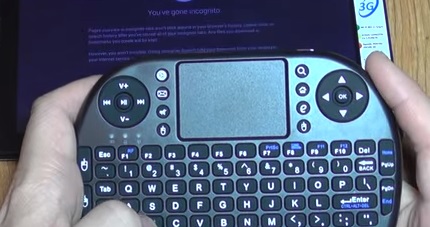
Like other mini keyboards it also works with most any other setups.
iPazzPort also makes this mini keyboard that also has a touch pad to control the mouse cursor.
The buttons and the touch-pad work great with many Pi 3 packages.
This is a good option for those who don’t want a large keyboard and want a very small unit.
The Rii K18 is a mid sized keyboard that can work with most any device including the RasPi 3.
It uses a receiver dongle that plugs into a Raspberry Pi and transmits a 2.4GHz signal.
Since it uses its own small transmitter it can also work with many there electronics from Windows, to an Android TV box.
Summary
Setting up a Bluetooth keyboard or remote control with the Pi 3 and Kodi make for a nice home media experience.
Of course, a wireless mouse or keyboard can also be used and it is a matter of preference.
When it comes to picking the right keyboard, remote control the size of your hands will influence the type best suited for you.
One person will prefer certain types that don’t work for others.
Has anyone experienced disconnection issues with the iPazzPort Bluetooth mini keyboard and kodi? It works fine in other is for raspberry pi as well as on my Amazon fire stick but once I fire up kodi the thing seems to disconnect in less than 2-3 seconds. I understand if it’s 15+ minutes but this seems to drop as soon as I stop typing.
I had the same problem with the iPazzPort keyboard. I came to understand it’s a problem when having both the Bluetooth and WiFi enabled. You either need to use the Ethernet port on the Raspberry Pi or a keyboard with a USB WiFi dongle.
I viewed your video, but I have one problem. Before I can connect with the bluetooth device I need away to control the Raspberry pi menu on TV screen wirelessly. I have an Raspberry pi 2 unit with Kodi 16 version and OpenELEC version 6.03 and my Android table can connect with the Rasp pi 2 wirelessly just find.
But when I try to setup my Rasp pi 3 with Kodi 17.1 and use OpenELEC version 7.1, I’m unable to connect wirelessly with the Android tablet. Using the app YATSE to remotely connect the tablet to the Rasp pi 2 or 3, It always thinks the Rasp pi 3 is OFFLINE. And I have no way to remotely connect the tablet to the TV screen and the Raspberry pi 3 menu display.
Can you please help me?
Thank you very much for sharing information about connectivity of wireless keyboards with pi 3. you have given good options rather than using large and big wired keyboards, we can use small and wireless keyboards with controls.
Thanks for the information. I would prefer to use a full size keyboard for my RPI 3 since I use all my fingers to type.