
The MXR PRO is a mid-range Android TV box built for playing 4K Ultra HD videos.
It comes with the RK3328 or S905X processor, 4GB of RAM, and 32GB internal storage ROM.
The RK3328 is comparable to the S912 with a bit more improvement for 4K videos.
*This unit was sent to me to review with my honest opinion and results below.
To see how well it performed I ran test on WiFi, Kodi, Video resolution, and other benchmarks, with the results below.

Specifications
Processor: RK3328
GPU: Mali-450
RAM: 4GB
ROM: 32GB
Operating System: Android 7.1
Bluetooth 4.0
The package comes with the box, power supply, user guide, HDMI cable, and remote control.

The side has a SD-Card slot, 2 USB 2.0, and 1 USB 3.0.

The back has 1 USB 2.0, SPDIF, AV, HDMI, Ethernet, and power plug.

The first time the MXR PRO is powered up it has a quick setup menu for language and WiFi.

The main menu Launcher is basic with Apps such as Netflix, Chrome, and YouTube already installed.

It comes with a version of Kodi installed called TVMC basically Koid renamed.
I Uninstalled the TVMC version and installed the new Kodi version from the Play Store. It can also be installed from the main Kodi Download page.

I loaded up Kodi and a few of the top add-ons which it had no problems running.
Looking at System Info in Kodi the box was not using many resources.
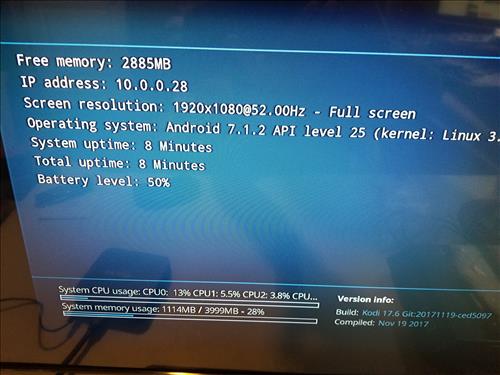
Testing the WiFi with the SpeedTest.net App it gave a 34Mbps Download, and 21Mbps Upload.
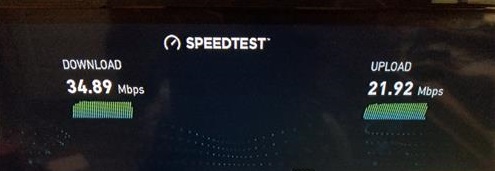
Testing 4K video play resolution it did well up to 30 FPS. Running 4K @ 60FPS it started to lose some frames.

It had no problems with HD 1080p videos and ran very well.
AnTUTU Benchmark gave it a score of 35880.
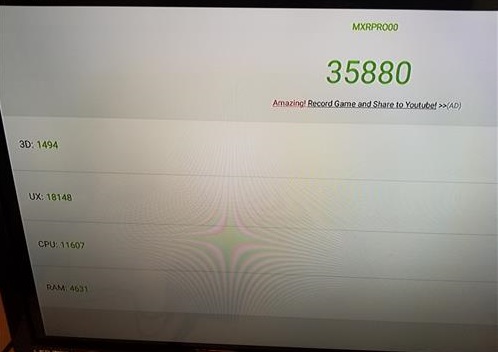
Summary
The MXR PRO 4K is a good Android TV box for the price and a nice mid-range Kodi box.
It will have no problems running Kodi, Netflix, YouTube or other streaming sources and play 1080p or 4K videos at 30FPS.
The WiFi was a bit on the slow side running at 34Mbps Download speed but plenty enough that the new 4K Ultra HD requires at 25Mbps.
There are faster boxes such as the the NVIDIA Shield or the R99 / K99 Units but of course they cost more.
If you are looking for a good low-to-mid range Android TV box to stream from online sources it is a good unit.
I am still testing the box so far with good results and will update if anything changes.
As always be sure to read the reviews on Amazon, forums, here, or elsewhere to be sure a unit is a good fit for you.
I have used one of these for a few months now, and I!m happy with its performance.
I have LiveNetTv installed and have used on previous boxes for around 2 years.
I find that many of the programs say “unable to open link”. On my older, T95X Android 6, the same programs open and run well.. Both boxes are running the latest version..
Can anyone help?
It seams that you can not use HDHomeRun app on it. You can install it from Google Play but when you start the app, its video and audio are played like with about 3 pauses every second.
i need the netflix app, for these tvbox, please who give the link , where are this ? thank you.
Ik having problems with otter launchers they will not start up? Any idea.
My query just now refers to streaming on Mobdro.
Alan.
MXR PRO 4k tv box please upload Orignal Firmware Build:-rk3328_box_userdebug- 7.1.2 NHG47K eng.foxluo.20170816.164003 test-keys
Maybe this is a dumb question, but what speed is your internet tested at before? And are you going WiFi, or Ethernet connected/wired?
I have a cable modem that runs steadily at or over 100Mbps on other devices. I still use the WiFi with box but an Ethernet connection would be better.
I bought one of these. I like it so far but it only tests at 3 through wifi and 15 though Ethernet (I pay for 30Mbps) My phone tests at 32 over wifi at the same spot and so does my PC with ethernet
Any ideas?
Purchased 15 of the boxes to be distributed. We have tested 12 so far, and all 12 boxes keep rebooting at uncontrolled times. 3 boxes rebooted while sitting idle. So far as we can tell the rebooting is caused by switching apps, apps updating, or anything that starts to run in the background.
Basically a poor box with no support behind it. We rooted the box and removed some apps to see if that helps. So far slight improvement.
Just so you know Amazon Prime blocks this box as an acceptable player.
Same problem here as Ramirez and Jeff. Bought the box as a new item on eBay. The box keeps shutting down and restarting. It is placed at a well ventilated location. So I don’t think it’s an overheating problem. Today I contacted the seller. Anybody found the solution?. Will post new developments in this matter.
Mine had the similar issue. When I opened the box and connected with the TV, it repeated rebooting again and again. I contacted with the seller, and had been waiting for about a month to get their answer. They asked me to send back the item to let them confirm the issue. I sent it back to the China address they gave to me and it costed me about $25. After about 3 months, they sent me an email and told me they checked the issue and agree to send me a replacement. Now I’m using the replacement and it works well.
Two problems with this box:
1. shuts off by itself randomly (while watching, going through settings or not doing anything)
2. stuck in a loop trying to obtain ip address. can’t have a stable wifi connection
Exact same problem here, it’s pathetic in this day and age when companies can still send you FAULTY GOODS and ask you to return it at a higher cost than the box is worth, not even a way to fix the product.
My MXR pro did the same thing, Bought my box on line. Received on 1/2/2018, completely died before the end of march 2018. Junk, I do not like throwing money in the trash. Be warned, DO NOT BUY.
I just received this box and was wondering if you have any help with the two issues I’ve found:
1. It doesn’t have an app installer icon so how do I install things like skype?
2. Also the settings submenu is in a list view but I am used to it in the box version, how can I change it?
Send it back. Junk. Freezes a lot. Bought my Ott TV Box MXR Pro on Ebay Nov 30,2017 received it on 01/02/2018. On March 26 2018, went to back room to watch tv , no red light on box, tried to turn on, no luck. Power supply checked OK, box DEAD. Cannot find any warranty info.
I have been trying to verify that this device will connect to a network shared folder. I cannot find a manual and cannot find a reference to it being able to see a share. Can you verify this?
Yes it will, I used the built in media app, but no audio. Installed Kodi, worked good.
After using this tv box for one week it bricked up. There is only a red light emitting from the box and I can not turn it on.
Remove the electrical for one half hour.
Then plug in again.
Try to change the power supply with another one 5V/2A.
hi . do you test it with spdif connection ? I have one and the jack spdif is wrong. test it please.
Not sure if this is the right forum, but I would appreciate comments/ help. One of 2 MXPRO boxes has a problem with bad colour registration, is there a fix for this? Thanks. Alan.