
Transmitting a screen wirelessly from a computer to a monitor or TV can be done easily with several technologies that can be used.
Different kinds of technology can do this, such as Miracast, Airplay, and many proprietary setups.
There is no one unit for all scenarios with the many different setups possible.

Things such as cost, resolution, and transmission distance all need to be considered.
For example, proprietary units are often the easiest to set up but often cost more.
With that in mind, here are our picks for the best wireless computer monitor setups.
As always, be sure to read the reviews on Amazon, forums, or elsewhere to be sure a unit is a good fit for you.
*This site contains affiliate paid links for which a commission earned.
Our Picks for Best Wireless Computer Monitor Setups
- Microsoft Wireless Display
- Nyrius Aries
- J-Tech Digital HDbitT
- EZCast 2
- Chromecast
- Actiontec ScreenBeam Kit
- Diamond Multimedia USB 3.0 to DVI/HDMI Video Graphics Adapter
The Microsoft Wireless Display Adapter plugs into a TV or monitor HDMI port and enables it to use Miracast technology to broadcast Video wireless.
It uses a USB port for power, so a USB power wall cable will be used if you have an older TV or monitor.
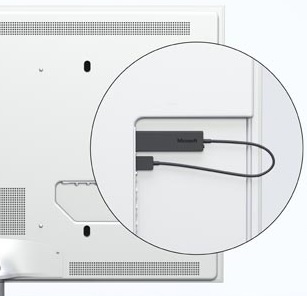
This is a good option if you have a Miracast capable smartphone or using Windows 10 PC.
This unit from Nyrius can transmit HD resolution and sound wirelessly.
It has a simple setup with a transmitter and receiver.
The transmitter connects to the video device such as a gaming console, set-top box, or computer with HDMI.
The receiver connects to a TV and receives the signal broadcast from the transmitter.
This makes it compatible with almost any device that has an HDMI output port and makes the Nyrius ARIES unit a popular option.
J-Tech Digital makes a few versions of a wireless HDMI transmitter that can send an HD 1080p or even 4K signal.
A setup contains a transmission box and a receiver box that communicate together, transmitting an HD signal.
The installation is easy by plugging in the HDMI cables and giving the boxes a clear line of sight to broadcast.
Different versions can be bought that send up to 660 feet with some able to transmit 4K video.
The EZCast is a small HDMI dongle that plugs into a TV and can receive a signal from any Miracast capable device.
This includes Android smartphones, Windows 10, and more.
There is also an app for non-miracast devices to mirror a screen and transmit it wirelessly.
The Chromecast can transmit 1080p video from almost any device such as a desktop, laptop, Mac, Android, iPhone, and so on.
It connects to a TV HDMI port and plugs into a USB port for power.

After plugging it in, software or apps for smartphones can be installed to display a screen to a TV.
If you are looking for a quick and easy solution to wireless video, definitely check out the reviews on Chromecast.
Actiontec makes this dedicated video streaming kit.
It plugs into a computer USB port and transmits to a TV or monitor wirelessly.
As with other types of setups, it does have lag, so be sure to read the reviews to see if it is right for you.
The Diamond Multimedia WPCTVPRO is a proprietary device that will transmit HD video wirelessly. It is set up with a USB 3.0 adapter for the computer and an HDMI adapter for a TV/monitor.
After the adapter is plugged in and the drivers are loaded, it will transmit video over the air.
Diamond Multimedia uses proprietary technology so it does not work with Miracast or Airplay.
As with any wireless video setup, there is a slight lag which is fine for watching a movie or surfing. Just don’t think about gaming with it, as the lag will be annoying.
Types of Wireless Monitor Technologies
- Miracast
- AirPlay
Miracast was first introduced in 2012 and has slowly become the go to wireless protocol for wireless transmission of monitor screen.
It can transmit up-to 1080p video resolution without wires.
Many devices now come with Miracast built in such as Android phones version 4.2 or higher.

Miracast adapters can also be bought on the cheap that can enable it to be used with a computer monitor or TV to transmit video without wires wirelessly.
For example, an Android phone with Miracast can transmit its screen to a TV or monitor that has Miracast.
If the TV or monitor doesn’t have Miracast capability an adapter/dongle can be bought that will make it capable.
Windows 10 and 11 come with Miracast built in along with new Samsung TVs and many other electronics.
AirPlay is an Apple standard that comes built into many Apple devices such as iPhones, Macs, iPad, and Apple TVs.
Airplay has been passed by Miracast as the standard of choice in wireless video transmission.
While Airplay started out strong, it only works with Apple devices and is not an open protocol-free to use as Miracast is.
Since any vendor can use Miracast, it is now being built into many new electronics.
If you have an Apple home ecosphere with an iPhone, Apple TV, Mac, and so on, Airplay may be the best option for you.
Miracast or a proprietary WiFi technology will likely be best for everyone else.




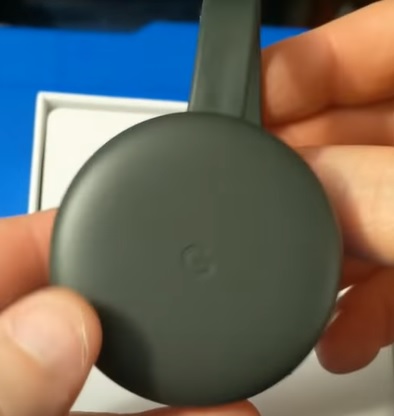


i still prefer chromecast, more stable
Do any of these have dual screen capability??
I need to be able to use my laptop for something else whilst transmitting wirelessly?
Thanks so much for your help
Microsoft Wireless Display can do this.
Is there a way to connect multiple displays (monitors or tvs) to one computer (laptop or desktop) that would allow that one computer to display multiple things such as a spreadsheet on one, weather radar on another, a word document on another, and other webpage content on other displays? I’m looking at putting these displays on a wall and displaying information for my entire office to see, but also have another computer display this information when I’m off. I already have 3 monitors connected to my laptop, so for me it would be an additional 3-5 displays.
Thanks for a great article! I’d add ArkMC for iOS/Android or Mac. I use this app for streaming my pics, videos, music to different compatible devices that use dlna. It’s also very comfortable because it’s wireless and you don’t have to use any adapters or cables.
I’m looking for a usb wifi connection device to setup on my swann pro series security camera system to enable me to monitor from a regular flat screen tv. I’m new at this but am reading and researching to figure this out. I haven’t got the camera system install yet but researching a way to keep from running a hdmi cable from camera system to tv in the attic down the wall.
I’m looking for away to hook up my wireless security router to a monitor in another room wireless what would be a good unit.
One of the proprietary wireless transmitters that dont need any drivers or operating system would likely be best such as the J-Tech Digital HDbitT.
Im looking for a setup where a tablet display (android or ipad, doesnt matter which) can be displayed wirelessly IN PORTRIAT MODE, on a remote monitor, like 10 feet away. Any ideas? Currently i use a windows computer to receive the wireless signal from tablet, change display properties in win 10 to portriat and feed the signal via a cable to the monitor. Its messy and sometimes doesnt work, depending on how the wireless app works at any giiven time. Looking for somethong more reliablemom
Hi im looking for a setup that does it like an hdmi so instrad of hdmi cable from pc to monitor id like it wirelessly using my pc for gaming
Hi
perhaps a silly question, but I am some what aged
Will devices of this type enable I-player type content to be transmitted from a PC and viewed on a remote monitor/TV?
Yes. You can always stream iPlayer content from your PC browser to a Chromecast in your Monitor/TV. Also from Apple or Android mobile devices by the way.
Hi thanks for the great article. I need dual-screen capability with my wireless transmitter – I need to use my laptop for other things when it is transmitting to a screen. Is this possible with any of these??
Look forward to hearing from you, really appreciate the advice! Only found AirTame so far that definitely does this. Cheers!
>Microsoft Wireless Display can duplicate or extend a screen. It has a lot of options and can turn a TV into a second monitor.
Transmission from computer to tv can I extend desktop? Have Word open on a laptop and another app on tv?
I’ve used Miracast, Diamond, and Actiontec listed in the article. All extend the desktop/laptop.
Miracast and Diamond are obviously alternative choices, as they will add bulky dongles and excess cables hanging out of your computer and TV. At the time I used Diamond, there was also an issue with one of the new Windows Updates that caused my Diamond device to stop working. I’m not sure if that has been resolved. I think the Windows update had an ID of “1604”, if I recall correctly.
If you have a newer laptop/desktop that has Miracast and a newer TV that also has Miracast, there are no external dongles needed. From Win10, just click the Windows Key + P, then click Extend, this will give you the list of TV or devices in your house that you can connect to (that are Miracast capable). I suppose it depends on the TV, but my MIracast connection broadcasts both video and audio from my laptop. Wireless extended TV/monitor without wires or dongles, you can’t beat that!
Forget Miracast and the other well known standards. They require companies comply with certain standards.
Like edge (ie) not streaming many video’s via Miracast, Netflix wont play with it.
Anyone who wants to profit from video will want a slice of the pie.
That is all your video and sound transmitted without restrictions.
If I use miracast to transmit to a screen that is remote from the desktop computer. Is it possible to have a mouse and keyboard at that remote screen to control the computer.
Wireless mouse and keyboard may work depending on how far away you are from your pc.
This question coincides with Andrews’. Does Miracast have an ‘all-in-one’ product that will accommodate one wireless device connection for mouse / keyboard / monitor / TV; instead of having a wireless device for each to eliminate the need for each cable – too much clutter.